Projects would be so much easier if clients understood the vision for our concepts and automatically bought in but that almost never happens. The reality of the job is we need to get other people to buy-in to our work. Not only do we need to get buy in from our internal teams of developers and project managers but we also, most importantly, need buy in from our clients.
Below is a three step process to help clients feel more involved in the design process so you can get client approval and get to work faster.
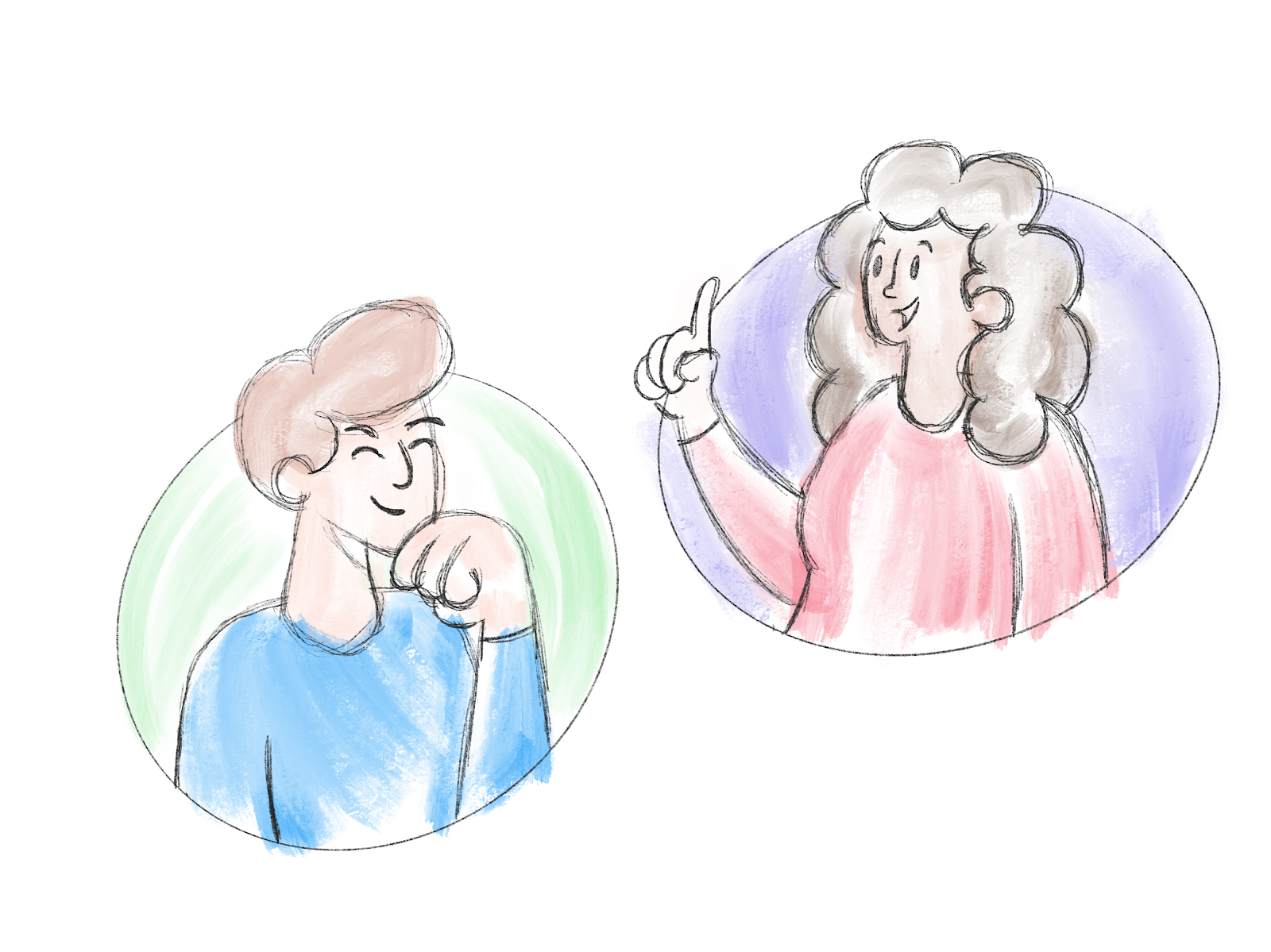
1 Know your client
This may seem obvious, but I’m always surprised how little time is spent understanding a client's subjective tastes. When a client is investing time and money into a new product, they want it to be something that they're proud of and their aesthetic tastes play a big role in that. Taking the time to learn more about products they like and why they like them will help you get a big head start on designing something that will resonate with them.
It's also important to understand the client's long-term vision for their company or product. Clients typically try to articulate the ultimate end-state for a product. Taking time to understand all the features the client wants can help you start to organize an implementation plan for the product.
Laying out the client's future goals using a tool like Trello allows you to identify what features will be most important to the product's customers and what should be considered for the MVP. At this point, you should have a good idea of what will aesthetically resonate with the client as well as what will have the most impact with the customer. With this information in hand, you can start ideating on concept designs.
Advantages
- Helps to establish rapport with clients
- Gain trust in recommendations
Risks using this approach
- Designs are not focused on the needs of the users
- Designs are not data-driven, they’re hypotheses
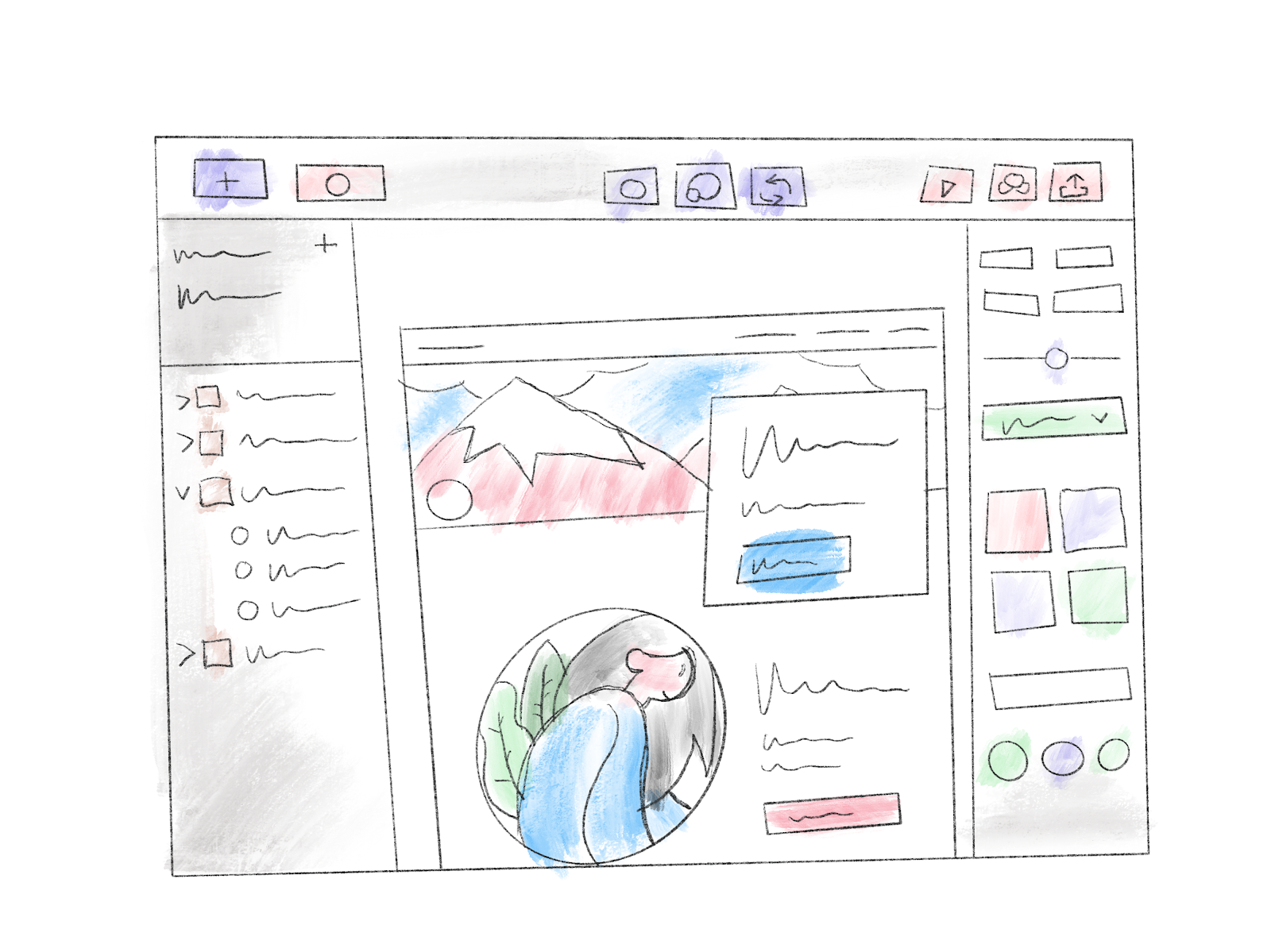
2 Concept Designs
Generally speaking, it is best practice to start UX design from a place of organization - through content strategy, information architecture, and user flows. Unfortunately, this type of work is rarely exciting for your client. They typically prefer something more tangible. In general, a client is looking to see something that connects to the vision they have.
Taking time to conceive some mockups will give the client something to get excited about as well as provide more context and feedback to the proposed features in the design. This is an opportunity to build trust with your client, showing that you've listened to their feedback and proving that you're capable of executing on the work. This is also a chance for the client to use your designs to sell the product vision internally or with potential investors.
Keep in mind these designs have not been validated through any kind of user research, task analysis, or usability studies. This is early work to help get the client excited about the project and buy-in on the work that needs to be done. The client is rarely a designer and it's your responsibility to guide them through the design process. Once the work has been signed off on, you should do the research to validate the hypotheses in the concept designs. It's important to keep the client involved every step of the way so the client understands why changes are being made to the designs and why that's a good thing. Communication is key to a successful design process.
Advantages
- Builds trust with your client
- Helps the client sell the vision to potential investors
Risks using this approach
- Designs have not been validated
- You risk big changes to the designs after research has been done
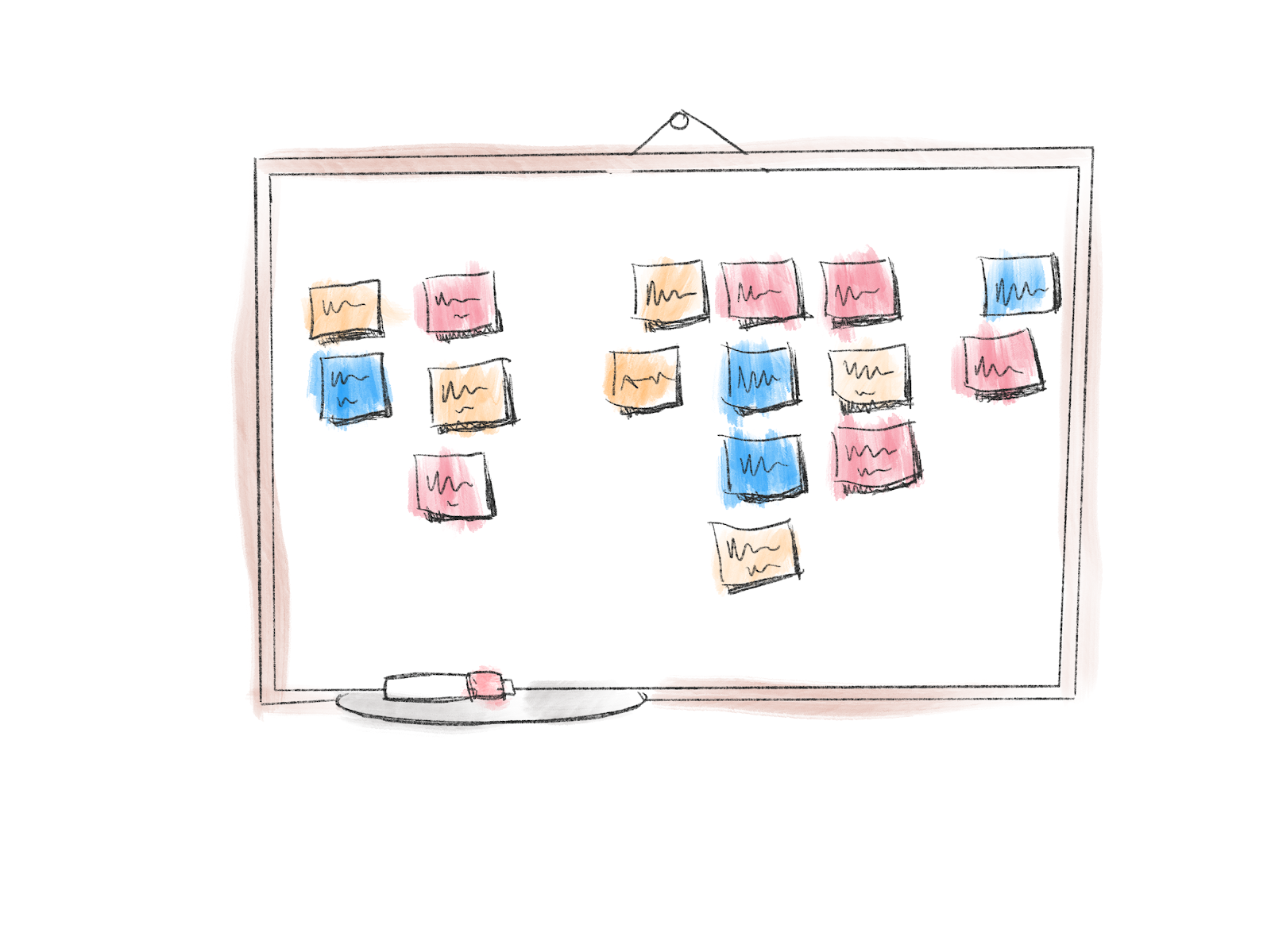
3 Divide and Conquer
The key with concept designs is to spend minimal time creating them. You’re building them to help the client understand the scope and complexity of the features required to build that MVP experience. You should never spend more than a day creating these designs and should limit revisions to one or two rounds at the most.
With the concept designs in place, you can go back to the development team and project managers to chunk up the work into features and tasks that you could put time estimates against. It's important to let the team know these are not final designs and you will be estimating time for UX research to validate the concepts. Often clients feel they’re the subject matter experts but more often than not research and data prove this to not be true. This means good communication and educating your client is critical to the success of the project.
Advantages
- Creates a set of hypotheses to start testing against
- Concept designs give you a starting point for implementation planning
Risks using this approach
- You could struggle to get your client to deviate from the original designs
- Could potentially create confusion with the internal team
Conclusion
Once the contracts are signed you're off to the races. Remember your client needs to be an active participant in the design process. Make sure you're walking them through all the UX steps necessary to validate the designs. This will help your client understand the ‘why’ behind the changes and the benefit of UX research. Communication is key and an informed client is a happy client.
Does your project need UX support? We can help!


