Everyone wants to know how much a project will cost before the work begins.
Whether you're working as a consultant for a client or pitching a project to a decision maker within your company, it's hard for them to say yes or no without knowing how many billable hours will be involved.
The problem is that estimating a project well is a time-consuming process in itself.
We've built more complex tools for accurate estimation, but we also have a Quick Software Project Estimator that gives prospective clients a rough estimate in the shortest amount of time possible.
Here's how it works, where to get it, and how to use it for your estimations.
Purpose
The Quick Software Project Estimator is a simple, Google Sheets-based tool for product managers and product owners to quickly estimate software projects.
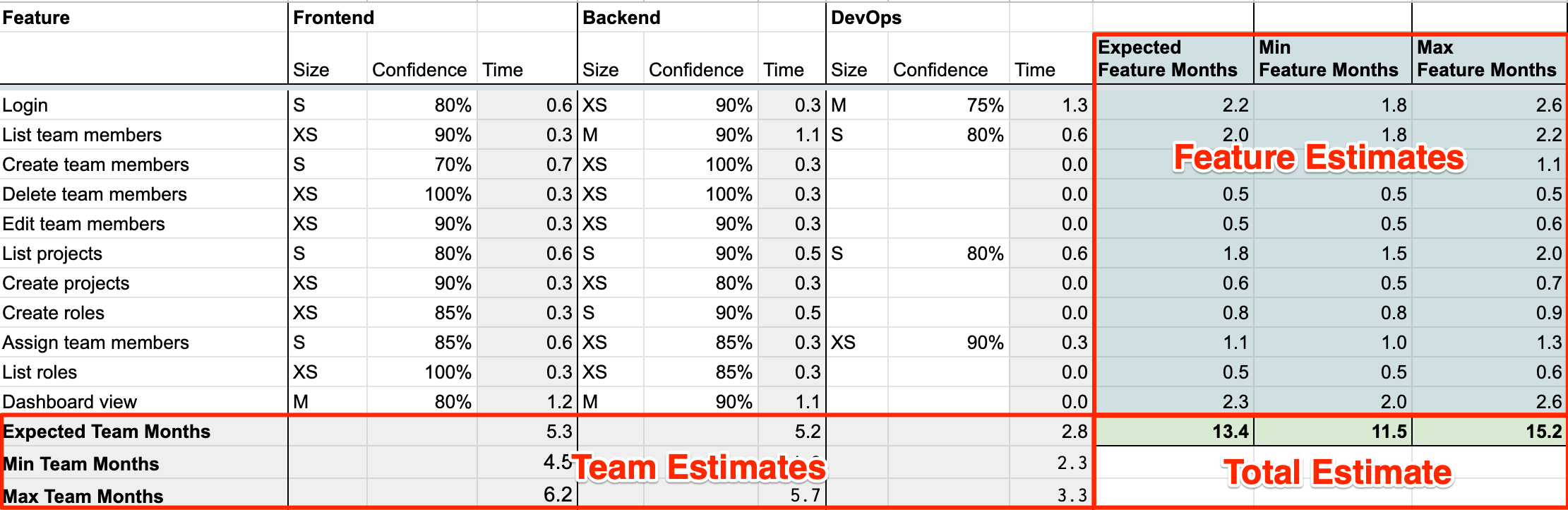
More detailed, accurate tools exist, of course. We've built a few ourselves that analyze project management data to provide accurate estimates and time ranges.
But this discovery process can take weeks to months, and sometimes you need a reasonably accurate estimate today. The Quick Software Project Estimator is ideal for these situations.
All you need to know is the size of each feature of the project (estimated with T-shirt sizing from XS to XL), a ballpark time estimate for that feature, and your confidence in those estimates.
The Estimator then provides:
-
feature development time
-
team development time
-
total development time
Here's how to use the Quick Software Project Estimator.
Use
Perform the following steps to use the estimator:
1. Open the estimator in your browser and select Make a copy in the File menu.

2. Clear out the sample feature names, sizes, and confidences.

3. Create your teams by adding or removing the team columns. Add teams by adding three columns and copying a different team area in place. Delete teams by removing the columns within a team area.

4. (Optional) Configure t-shirt size scaling. By default, t-shirt sizes represent the following amount of time:
XS - 1 week (0.25 Months)
S - 2 weeks (0.5 Months)
M - 1 month
L - 2 months
XL - 3 months
These values can be changed in the Configuration tab.

5. List features in the Feature column.

6. Add estimates and confidences for each team for each feature. Confidences should be increments of 5% between 0% and 100%.

7. Analyze the results. The project below is estimated to take about 13.4 months of total development time, with 5.3 months of Frontend, 5.2 months of Backend, and 2.8 months of DevOps development.

What's next?
We hope you find this tool as useful for those situations where you need a quick-and-dirty estimate. For a more accurate and detailed estimate, we're working on a much more sophisticated estimation tool that we'll be unveiling soon.
If you have thoughts on improvements to this tool or have ideas for features you'd like to see in the more detailed estimation tool, let us know in our Community Discord or in the comments below.