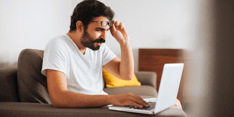If you're looking for a database for your Node.js application, Postgres, DynamoDB and MongoDB are all great options.
They are in the top 10 most popular databases, as shown in the graphic below, especially in the Node.js community. Postgres, DynamoDB, and MongoDB are also the most used by our clients here at Bitovi.
This article will give a lightweight overview of each database and talk about what makes each different, their best use case, and their biggest strengths/weaknesses. All from our experts in Node.js consulting!
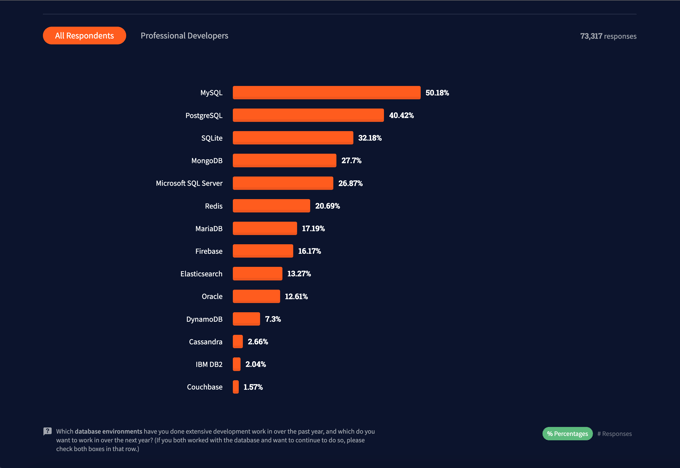
The goal of comparing these databases is to help you understand which one is right for your application. That way, you can make the best decision for your company's needs. With that goal in mind, let’s look at our first database: PostgreSQL.
PostgreSQL
Postgres is a relational database that uses SQL(Structured Query Language) to store data. Its main advantage is its consistency in data integrity and its improving ability to scale in size as needed. It's also reasonably straightforward to learn because it's built on an industry-standard called ACID (Atomicity, Consistency, Isolation, Durability). ACID is a set of properties of database transactions intended to guarantee data consistency. Postgres is the second most-used database by developers, according to the 2021 Stack Overflow Survey.
Best Use Case
Though PostgreSQL is very popular in fintech and telecommunication projects, it's much more than a database. It's an engine for everything!
Postgres has a wide range of built-in functions and features, making it ideal for many applications. The database can process thousands of concurrent operations while maintaining overall solid performance.
Additionally, Postgres is known for being straightforward to work with. But this doesn't mean you have to use Postgres just because everyone else uses it. If you could, instead, think about what you want to do with your data and how Postgres can help you get there. There are over 100 million installations of Postgres, and it powers everything from basic websites to complex enterprise applications.
Pros of PostgreSQL
-
Online Analytical Processing and Online Transaction Processing(OLAP/OLTP) - In this context, OLAP is the database’s ability to handle complex analytical queries. In contrast, OLTP is the ability to handle large volumes of transactional data from multiple sources concurrently. With Postgres, you can create an application that uses data from multiple sources to provide users with a single view of their data—an aggregation of data generally leveraged on materialized views.
-
Painless third-party tooling and integration - Some third-party tools make working with Postgres easier and more efficient than most other databases on the market today. For example, if you're using Tableau—a popular business intelligence tool—you can use their Business Intelligence Tools for PostgreSQL (BPT) extension to connect your Tableau views directly into PostgreSQL tables without having to write any code yourself!
-
Fully open source - Postgres is one of the most advanced fully open-source databases on the SQL market.
PostgreSQL Cons
-
Rigid Structure - As with all SQL Databases, Postgres doesn’t support the schema-less design like NoSQL databases. Thus, it’s not the best option for data integrations from multiple databases/tables with different or no schemas. This is one area NoSQL databases like DynamoDB and MongoDB shine.
DynamoDB
DynamoDB is similar to Postgres because it's an open-source database that allows you to store large amounts of data. DynamoDB is a NoSQL database that provides fast performance with ease of use by using a key-value approach for data storage. It can be used for high throughput. This makes it useful for tasks like real-time analytics or machine learning applications that require fast updates but require very few reads from the dataset at any given time.
Best Use Case
-
Millisecond Range Latency - Millisecond Range Latency is best suited for low-latency processing. The latency range is from 0 to 1,000 milliseconds. This is the best option for applications that need to process data in real-time. DynamoDB is best suited for logging, games, and real-time analytics.
DynamoDB Pros
-
Single Table Design, Faster Queries - DynamoDB was designed from the ground up with performance in mind. No joins, fewer tables, index support, and schema-less design equal much faster queries than what most developers and projects are used to in terms of performance optimization and architecture.
-
AWS Lambda support - DynamoDB is a product of Amazon and can quickly be integrated with Lambda triggers. A trigger is a resource in AWS you configure to allow another AWS service to execute your function when certain events or conditions occur. Triggers are remarkable because, in this case, you can have a trigger that invokes a function that sends an email when a document is updated.
Cons of DynamoDB
-
Learning curve - DynamoDB is very different from the databases most developers are used to because of its single table design. Whatever background you are coming from as a developer, SQL or NoSQL, DynamoDB has a steep learning curve. Imagine having to structure your table/models without relationships or thinking about queries before writing your tables and not how they connect logically. The developer experience can feel very unfamiliar.
MongoDB
MongoDB is an open-source database written in Java that stores data in JSON format. It is also a NoSQL database that can be used with any programming language that supports it, including NodeJS! MongoDB stores documents in collections of documents that are grouped by keys. A collection can contain multiple documents, each with a unique key that identifies it within its collection.
Best Use Case
Big data/Data integration, Dynamic schema capability.
Data that is huge in Volume (size), Variety, and Velocity (speed) is known as big data.
MongoDB can rapidly ingest large amounts of unstructured or semi-structured data, format it, and store it. This data, which contains many fields, offers greater statistical power than most analytics tools can use.
Pros of MongoDB
-
Simplified Setup - MongoDB is a no-hassle, developer-driven database. MongoDB is designed to be easy to deploy and use but also scalable and flexible. MongoDB is built on top of the document-oriented NoSQL approach, which means there aren't any rigid schemas or tables. Instead, you build your data model as needed. This makes it easier for developers to work with MongoDB instead of worrying about ensuring the data is structured correctly before they can use it.
-
Scalability - MongoDB’s scale-out (horizontal scalability) architecture provides three popular scaling options: replica sets, sharding, and auto-scaling (vertical scalability). All three scaling options are built into MongoDB Atlas, MongoDB’s database-as-a-service. One more thing, sharding is done automatically in MongoDB Atlas, but you have to configure the shard key.
-
Atlas SQL - With the JDBC driver or BI connectors, using SQL-92 dialect, you can query a MongoDB Atlas federated database. You can leverage existing SQL knowledge and familiar tools to query and analyze Atlas federated data live if you have an SQL background.
MongoDB Cons
-
Server Side Public License - You cannot resell an upgraded version of MongoDB or profit off of private/proprietary updates to MongoDB. If you use MongoDB as the base of your improvements, the license dictates that the entire community should enjoy those same benefits.
-
However, this might be a pro if you’re as passionate about open source work as we are!
-
The Server Side Public License (SSPL) is a source-available software license introduced by MongoDB Inc. in 2018.[1][2] It includes most of the text and provisions of the GNU Affero General Public License version 3 (AGPL v3),[3] and primarily replaces section 13 "Remote Network Interaction; Use with the GNU General Public License." with a new section that requires that anyone who offers the functionality of SSPL-licensed software to third-parties as a service must release the entirety of their source code, including all software, APIs, and other software that would be required for a user to run an instance of the service themselves, under the SSPL.
Source: Wikipedia
Conclusion
To say you now know exactly all you need to make a decision on each database or what database to use for a project would be inaccurate. However, based on what we have learned so far, it’s obvious we have a winner for different use cases and functionalities. They are as follows:
-
PostgreSQL - The best database for versatile use cases, whether that's storing your data or running complex queries.
-
DynamoDB - Works well for a system that needs to read data in real-time with fewer writes.
-
MongoDB - Future-proof with its scaling capabilities, which makes it the perfect choice for integrating large amounts of diverse data. The flexibility and power of its document model can create one unified view in ways that other databases cannot.
Still Can’t Decide?
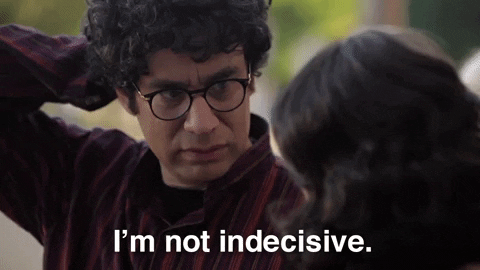
We’re here to help! If you need help deciding which database is best for your application, schedule a free consultation to speak with one of our expert Node.js consultants.
Previous Post