BitOps is an open source Docker image created by Bitovi that bundles popular deployment tools with the understanding of what to do with an operations repository. This coupling makes it easier than ever to set up the automated deployment of cloud infrastructure. However, BitOps requires an operations repository to work its magic.
This is part 2 of a BitOps tutorial series:
An operations repo is a repository that defines the intended state of your cloud infrastructure. It follows an opinionated structure to allow BitOps to traverse the repo.
To introduce users to operations repositories, we’ve created a yeoman package that makes it easy to get started with BitOps. Just run
npm install -g yo
npm install -g @bitovi/generator-bitops
yo @bitovi/bitops
yo bitops
Run yo @bitovi/bitops and Yeoman will create an operations repo for you based on your inputs.
The generator will ask you for an environment name and what deployment tools you want to use.
- Terraform for provisioning of cloud infrastructure
- CloudFormation for provisioning of AWS infrastructure
- Ansible for the configuration of cloud infrastructure
- Helm for deploying to kubernetes clusters
We recommend Terraform and/or Ansible for your first time.
The yo generated README.md will contain a docker run command for running BitOps against your new operations repo. Cool!
docker run \
-e ENVIRONMENT="backend-test" \
-e AWS_ACCESS_KEY_ID=$AWS_ACCESS_KEY_ID \
-e AWS_SECRET_ACCESS_KEY=$AWS_SECRET_ACCESS_KEY \
-e AWS_DEFAULT_REGION="us-east-2" \
-v $(pwd):/opt/bitops_deployment \
bitovi/bitops:latest
After creating an operations repo, running BitOps with the docker run command above will scan the operations repo’s backend-test directory for supported deployment tools and run those tools using executables bundled in the image.
The Terraform and Ansible code generated by running the yo command will not actually create any infrastructure so they’re totally safe to run. Cloudformation and Helm scaffolding will create infrastructure or require existing infrastructure so they’ll be reserved for a future post.
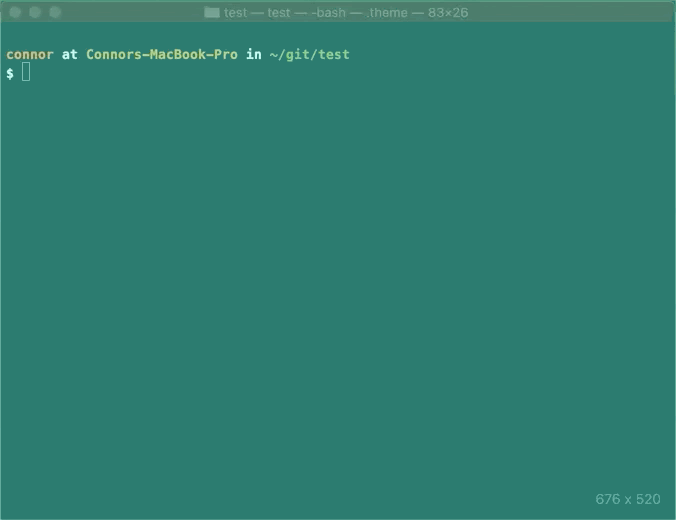
Already have an operations repo/IAC?
If you already have an operations repository or a repository containing infrastructure as code, you can still use yo @bitovi/bitops to help.
Suppose you have a repository containing a JS application in an app/ directory and Terraform code in an infrastructure/ directory.
This is actually an anti-pattern. Infrastructure code should reside in a separate repository from your application code because application artifact lifecycles and versioning tend to follow a different timeline than the infrastructure they're deployed onto. A new repository should be created and infrastructure code moved into it.
From the root of your application repository run
APP_REPO=$(basename "$(pwd)")
cd ..
mkdir operations-repo
cd operations-repo
yo @bitovi/bitops
mv ../$APP_REPO/infrastructure/my-terraform.tf infrastructure/terraform/
Running yo @bitovi/bitops and moving your existing infrastructure code into the generated infrastructure/terraform/ directory will give you a BitOps compliant operations repository structure!
This restructuring has implications to how your deployment pipeline is configured. Instead of the application repository pipeline performing:
- Application tests
- Application build
- Artifact publishing
- Infrastructure creation
- Artifact deployment
Infrastructure creation and artifact deployment responsibility is deferred to the newly created operations repo. After an artifact is published by an application repository, the operations repository can be notified to run its pipeline by having the application repo pipeline create an operations repository commit.
The pattern of creating a new operations repository environment with yo @bitovi/bitops, moving existing infrastructure code into it, and updating pipelines can be done regardless of your current state.
Learn More
By running the command yo @bitovi/bitops, you’ve set up an operations repo and then deployed its contents to the cloud without installing any other tools.
Want to learn more about using BitOps? Check out our github, our official docs, or come hang out with us on Slack #bitops channel! We’re happy to assist you at any time in your DevOps automation journey!