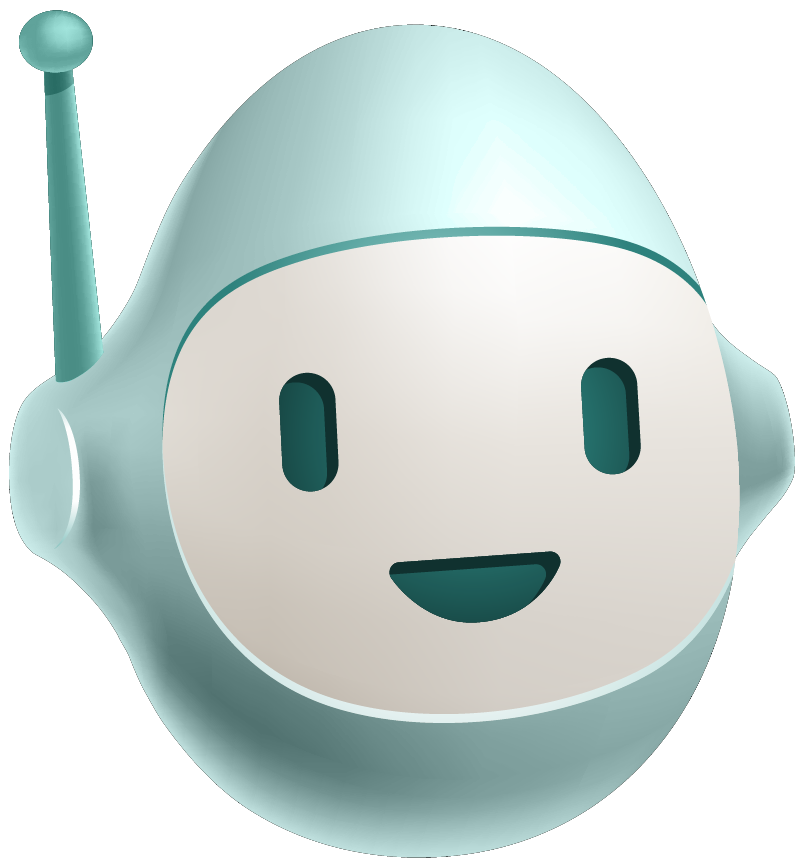What if you could pinpoint exactly where your website loses potential customers—and, more importantly, where to focus your efforts to win them back? That’s exactly what the Website Conversion Enhancement Calculator was built to do. This simple yet powerful tool helps teams take the guesswork out of conversion optimization and focus on what will move the needle.
In this article, you’ll learn about our new open source tool, how it came to be, and how you can use it to identify high-impact features for your products.
Do you learn by doing? Check out the Website Conversion Enhancement Calculator for yourself here.
How it started
The Conversion Enhancement Calculator started as a spreadsheet created to support a conversation with a potential client. The goal? Help a potential client understand where users were dropping off in the online ordering process—and identify the lowest-effort, highest-impact areas for improvement.
.png?width=760&height=470&name=ConversionEnhancementOG%20(2).png)
That simple spreadsheet has since evolved into a flexible, reusable tool that can support any business with a website and a measurable user journey.
Today, it's a downloadable, open source framework anyone can use to optimize user flows, improve website performance, and increase conversion rates.
-1.png?width=760&height=460&name=WCEC%20(1)-1.png)
What does the Website Conversion Enhancement Calculator do?
At its core, the calculator is a two-part system designed to identify areas for improvement in a user’s journey and weigh the potential impact of new features on improving conversion rates. Using your website's analytics, the spreadsheet calculates the drop-off points of your user flow, showing you where to focus to have the most impact. You can then estimate how new features will improve overall conversion and the conversion of each step.
The result? A prioritized list of potential improvements for your product with just a few keyboard strokes.
How to use the Website Conversion Enhancement Calculator
Part One: Calculate Conversion Potential
1. Map your user flow
Define your user path from beginning to end, and enter each action in column A of the spreadsheet. For example, a “happy path” user might start on the homepage, visit a product directory, click on a product listing, and add the product to their cart.
2. Define Start and End Segments
Using the user actions in column A, break down each step into its starting and ending points in columns B and C, respectively. For example, for the user action “Click on Products Page,” a user starts on the Homepage and ends on the Products Page.
Note: Make sure the Start Segment of each action matches the End Segment of the previous action.
3. Add your conversion data
Use your data analytics platform to pull the conversion data for each User Action. Ensure you’re entering the data in the highlighted cells.
4. Identify weak points in your user flow
The WCEC will automatically calculate cumulative conversion, remaining conversion, and most importantly, the percentage of possible improvement to each User Action. In the below example, the User Action with the most possible improvement is “Go to Checkout.”
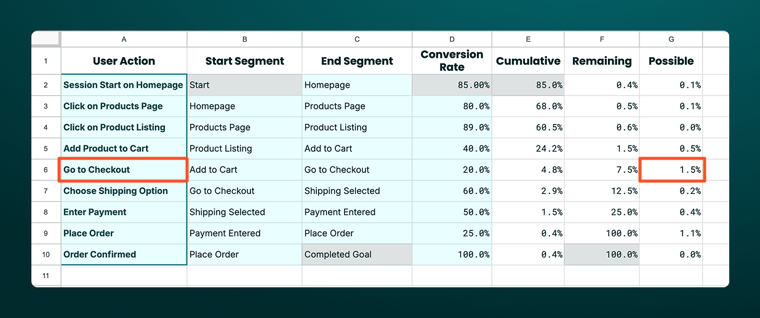
This enables you to clearly identify the weakest links in your funnel and focus your attention where it matters most.
Part Two: Estimate the Impact of Improvements
Use the next tab of the WCEC to estimate how new features and improvements will impact conversion rates for each step.
1. List Feature or Improvement Ideas
List ideas to improve your product in Column A. When in doubt, use the data from the first sheet to guide your thinking.
2. Estimate the Impact of Potential Improvements
Hypothesize how much each improvement could boost conversion at a specific step of the user journey. Some features, like speed improvements through static rendering, might impact multiple segments of the user journey.
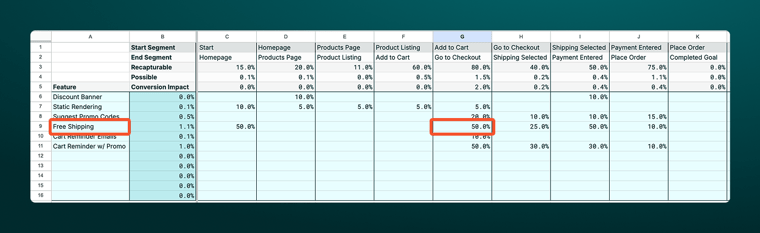
3. Prioritize Features
The calculator uses your estimates and the conversion data from your website to quantify how much each improvement would impact your overall conversion rate.
You can now evaluate feature ideas based on potential return and align your priorities with what’s actually likely to move your KPIs.
[BONUS] See your top features at a glance
The third tab of the spreadsheet has charts that automatically update as you add your data. Perfect for sharing with stakeholders, these charts provide a high-level view of the user actions that need attention and the features that can win back conversions.
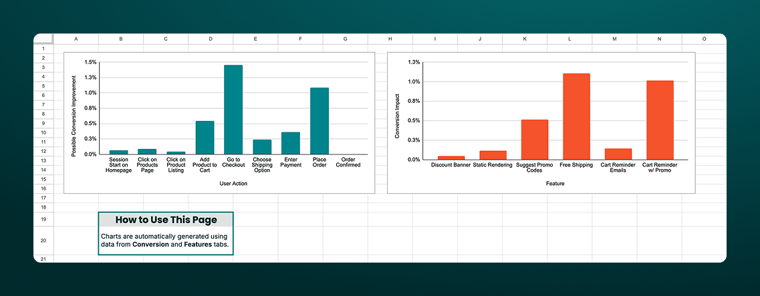
Why is the WCEC valuable?
Teams often invest heavily in redesigns, performance upgrades, or content revamps—without a clear sense of how those changes impact conversion. The Conversion Enhancement Calculator makes that impact visible before you write a single line of code.
Here’s what it helps you do:
-
Identify the biggest drop-off points.
-
Test hypotheses with estimated data.
-
Quantify expected improvements.
-
Prioritize changes based on ROI.
Instead of gut-feeling or leadership-driven decisions, your team can now rely on data-informed reasoning to guide your roadmap.
Use Cases Beyond eCommerce
While originally created for eCommerce, the calculator works for any conversion-oriented flow. Here are a few examples:
-
B2B services: Track the journey from Google search → blog post → services page → form submission.
-
SaaS products: Measure engagement from homepage → product tour → pricing → sign-up.
-
Nonprofits: Map flows from awareness content to donation forms.
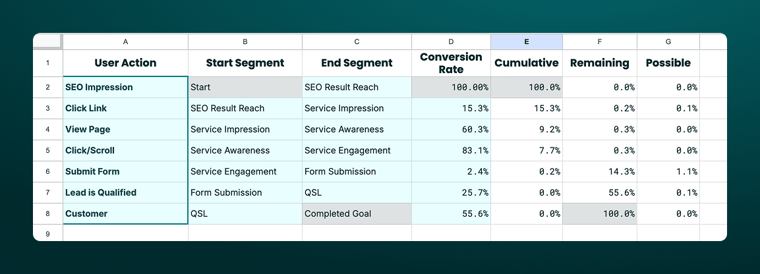
Tips for Effective Use
To get the most from the calculator:
-
Start simple: Choose one conversion path to begin with.
-
Use actual data: Pull rates from Google Analytics or your analytics platform.
-
Estimate responsibly: Avoid overpromising on improvement percentages.
-
Add dev effort columns: For better prioritization, track time or resources needed per change.
-
Keep it updated: Reassess after each rollout to measure actual results.
The calculator is especially useful for:
-
eCommerce brands optimizing product and checkout flows.
-
SaaS companies improving onboarding or trial conversion.
-
Content teams driving traffic toward business goals.
-
Marketing and product managers prioritizing conversion experiments.
Try it yourself!
The Website Conversion Enhancement Calculator is now live and open source. It’s a public Google Sheet that you can copy and use for yourself. Click here to use the calculator.
Got questions or want help applying it to your business? Reach out—we’d love to collaborate.