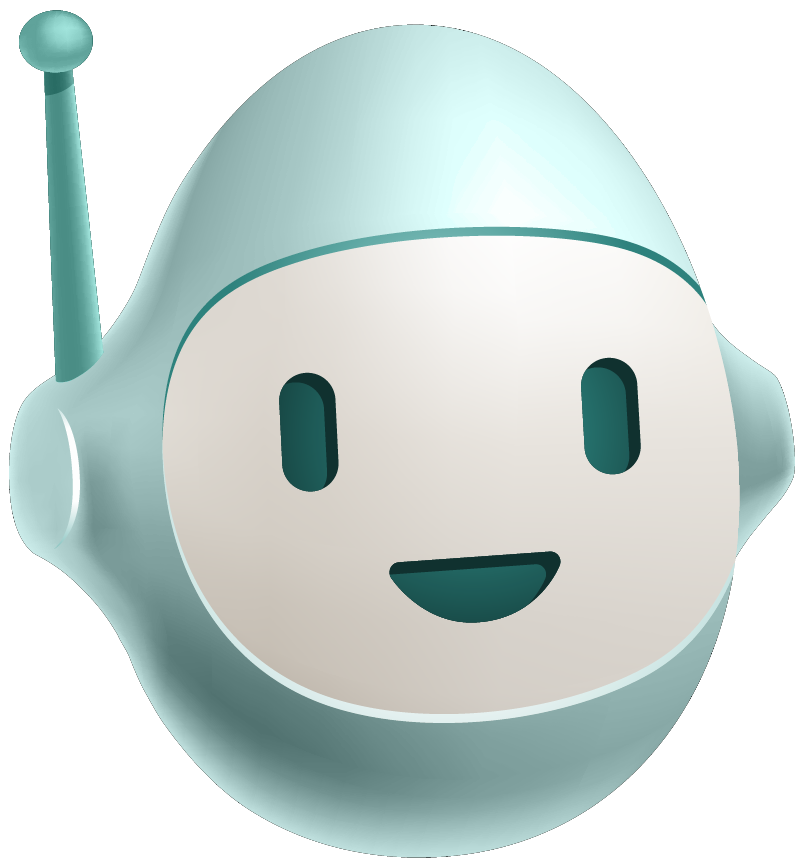Advanced Roadmap Setup page
Learn how to set up Jira’s Advanced Roadmap
Overview
Jira’s Advanced Roadmap feature enables the coordination of timelines across multiple projects and teams. We will use Advanced Roadmaps as part of the upcoming Estimating, Scheduling, and Managing training pages.
We will learn how to set up an Advanced Roadmap plan that shows all initiatives that are in the estimating phase and later. The plan will also be able to:
- show epics and stories under those initiatives
- show the "Story points median" and "Story points confidence" fields we will use to estimate work
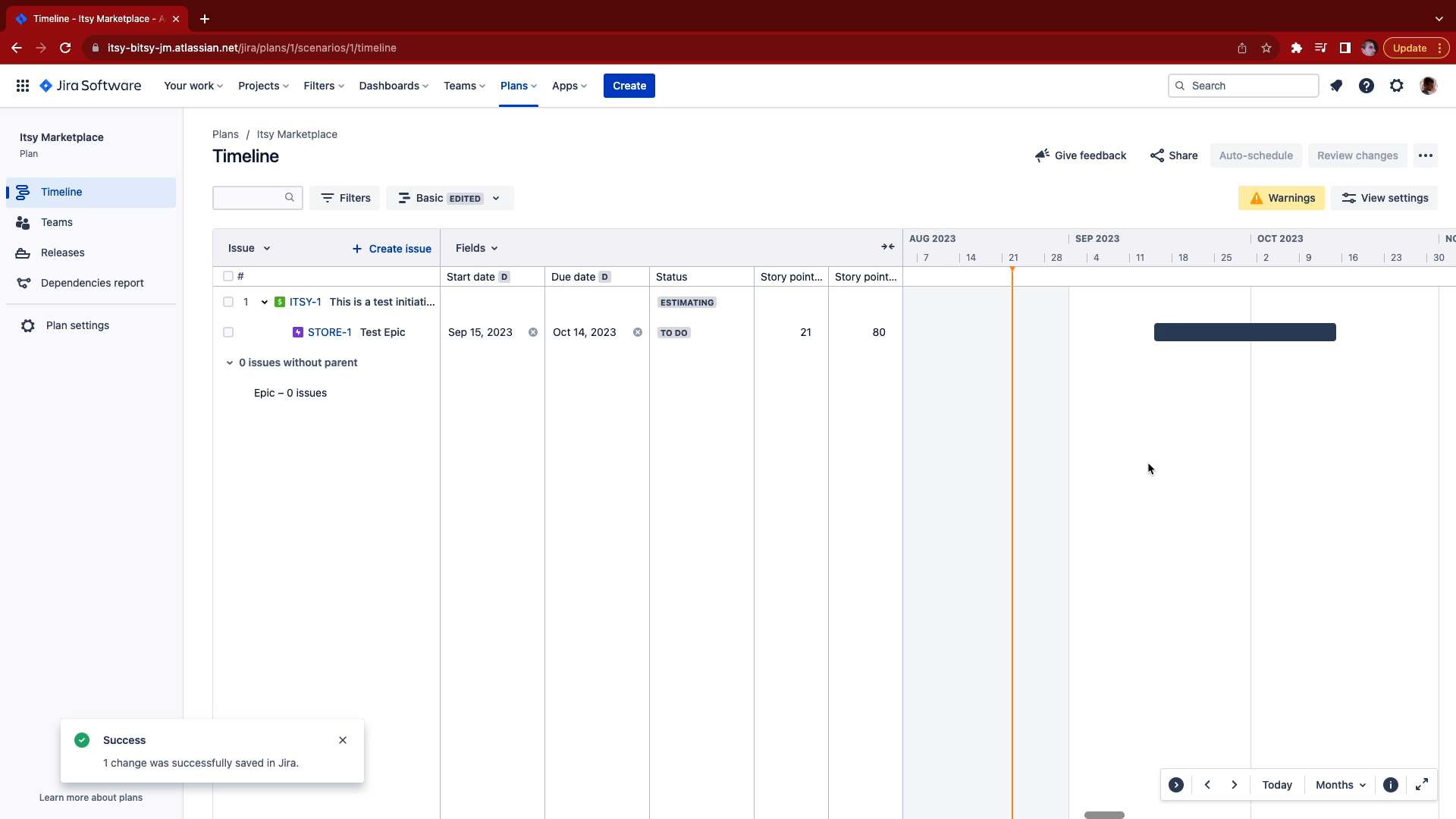
Creating an Advanced Roadmap Plan
The following video creates a filter and then an Advanced Roadmap plan. The video walks through these 4 steps:
Make sure you have an initiative between Refined and Done
0:12Create a filter that returns initiatives after Refined and returns all other issue types.Name the filter: Initiatives in Estimating and beyond AND all other issue types
Use the following JQL:
( issueType = Initiative and status not in (Idea, Refinement, Refined) ) OR (issueType != Initiative) ORDER BY Rank ASC1:46Make sure other people can view and edit the filter2:11Create a plan2:50Configure the plan to use story points3:02Add the "Story points median" and "Story points confidence" fields to the plan3:22Verify the plan is working