Learn Docker page
Build and containerize a Node.js app then orchestrate multiple containers with docker-compose in this Docker guide.
The problem
Before you begin
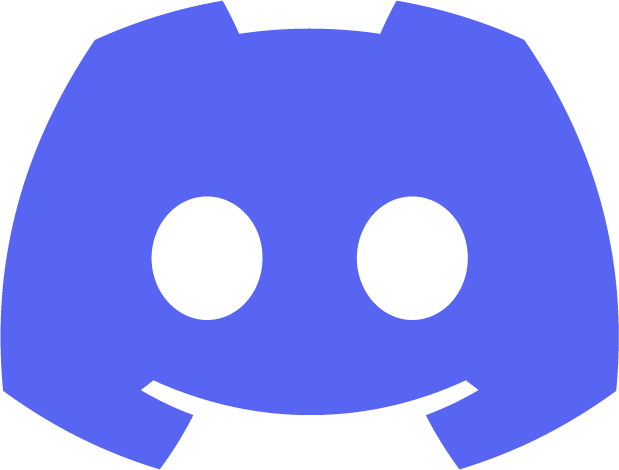 Click here to join the
Click here to join the
Bitovi Community Discord
Join the Bitovi Community Discord to get help on Bitovi Academy courses or other Angular, React, CanJS and JavaScript problems.
Please ask questions related to DevOps and Docker in our DevOps and Docker channels.
If you find bugs in this training or have suggestions, create an issue or email contact@bitovi.com.
Overview
In this tutorial we will take a simple Node.js api and containerize it to run with Docker. We will explore how to optimize the image for production as well as how to streamline local development workflows.
Afterwards, we will look at orchestrating multiple docker images to form a full stack application using docker-compose.
Outline
- What is Docker - Explore Docker concepts and architecture
- Build a Node.js App - Build a simple Express API to use for the rest of the course
- Writing a Dockerfile - Write a Dockerfile to containerize the Node.js app
- Build and Run An Image - Build an image and run a container for our Node.js app
- Volumes and Local Development - Streamline local development workflows with bind mounts
- Production Readiness - Trimming the fat from our docker image
- Docker Compose - Make Docker easier to use and orchestrate multiple containers
Prerequisites
- ✏️ This course only requires Docker Desktop installed. Follow the official docs for installation steps.
- ✏️ This guide uses Node.js. However, the code is all explained. If you want to run the code without Docker, you will need to install Node.js. This is optional.
Next steps
✏️ Head over to the first lesson where we will explore Docker concepts and architecture.

