Reactive Forms Data Binding page
Learn how to create a Reactive Form with Angular. We will create a Reactive Form in the Restaurant component with city and state dropdown inputs.
Overview
In this part, we will:
- Learn About Reactive Forms
- Import
ReactiveFormsModuleinto our root app - Create a reactive form in our Restaurant Component
- Create a form in our markup and connect inputs to reactive form
Problem
Currently, we are showing a list of all restaurants:
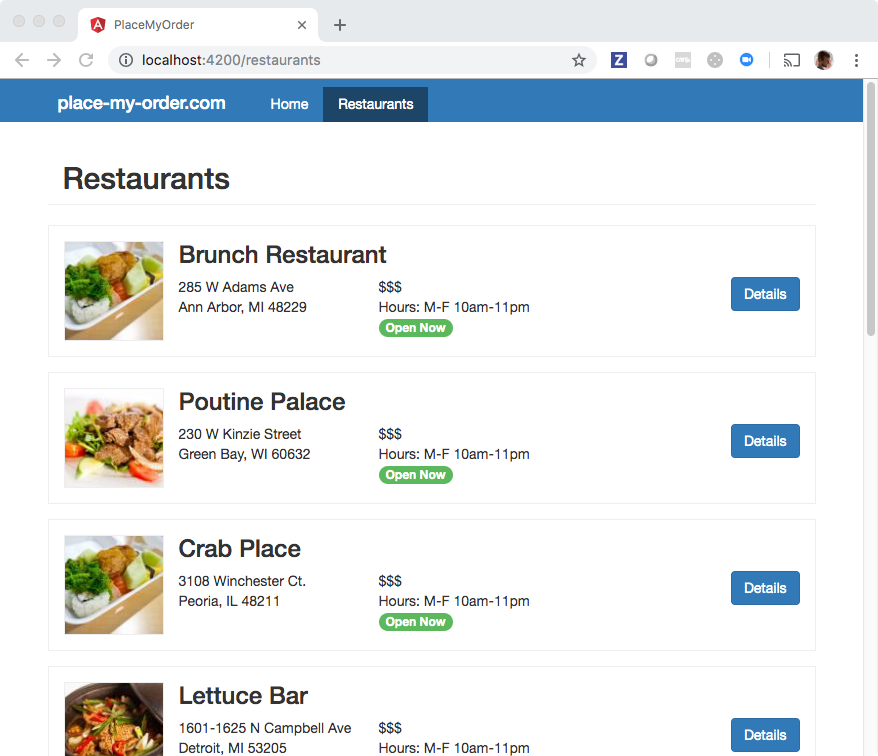
We would like our user to be able to filter restaurants based on city and state. To accomplish this,
we will need to implement a reactive form with two controls, state and city, that are dropdowns displaying a list of cities and states. It will look like the following:
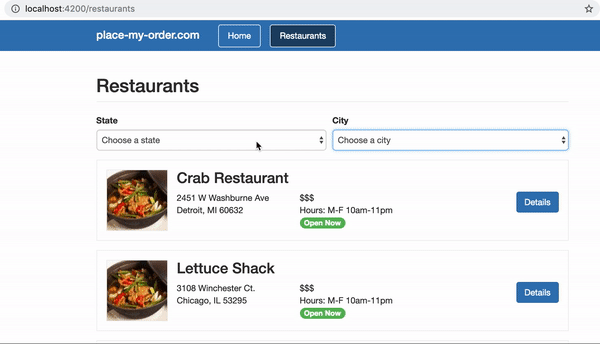
What you need to know
To solve this, you will need to know:
- How to create a
FormControl - How to use
formControldirective in the DOM - How to create a
FormGroup - How to use
FormBuilder - How to use
ngFor(you learned this in the Creating Components section! ✔️)
Reactive Forms
We’re eventually going to use select boxes to handle our user’s input. Angular’s Reactive Forms API provides a clean way to get data from user input and do work based on it.
From the Angular documentation:
Reactive forms use an explicit and immutable approach to managing the state of a form at a given point in time. Each change to the form state returns a new state, which maintains the integrity of the model between changes. Reactive forms are built around observable streams, where form inputs and values are provided as streams of input values, which can be accessed synchronously.
ReactiveFormsModule
To use reactive forms we must import our ReactiveFormsModule into the root app.
<script src="https://cdnjs.cloudflare.com/ajax/libs/rxjs/6.2.1/rxjs.umd.min.js"></script>
<script src="https://cdnjs.cloudflare.com/ajax/libs/core-js/2.5.7/core.js"/></script>
<script src="https://unpkg.com/@angular/core@7.2.0/bundles/core.umd.js"/></script>
<script src="https://cdnjs.cloudflare.com/ajax/libs/zone.js/0.8.26/zone.min.js"></script>
<script src="https://unpkg.com/@angular/common@7.2.0/bundles/common.umd.js"></script>
<script src="https://unpkg.com/@angular/compiler@7.2.0/bundles/compiler.umd.js"></script>
<script src="https://unpkg.com/@angular/router@7.2.0/bundles/router.umd.js"></script>
<script src="https://unpkg.com/@angular/forms@7.2.0/bundles/forms.umd.js"></script>
<script src="https://unpkg.com/@angular/platform-browser@7.2.0/bundles/platform-browser.umd.js"></script>
<script src="https://unpkg.com/@angular/platform-browser-dynamic@7.2.0/bundles/platform-browser-dynamic.umd.js"></script>
<base href="/">
<my-app></my-app>
<script type="typescript">
const { Component, NgModule, VERSION, OnInit, Injectable } = ng.core;
const { BrowserModule } = ng.platformBrowser;
const { CommonModule } = ng.common;
const { Routes, RouterModule } = ng.router;
const { ReactiveFormsModule } = ng.forms;
@Component({
selector: 'my-app',
template: `
<ul class="nav">
<li routerLinkActive="active">
<a routerLink="/about">About</a>
</li>
</ul>
<router-outlet></router-outlet>
`
})
class AppComponent {
constructor() {}
}
@Component({
selector: 'about-component',
template: `
<p>An about component!</p>
`
})
class AboutComponent {
constructor() {
}
}
@Component({
selector: 'home-component',
template: `
<p>A home component!</p>
`
})
class HomeComponent implements OnInit{
constructor() {
}
ngOnInit() {
}
}
const routes: Routes = [
{ path: 'about', component: AboutComponent },
{ path: '**', component: HomeComponent }
]
@NgModule({
imports: [RouterModule.forRoot(routes)],
exports: [RouterModule]
})
class AppRoutingModule { }
@NgModule({
declarations: [AppComponent, AboutComponent, HomeComponent],
imports: [
BrowserModule,
CommonModule,
AppRoutingModule,
ReactiveFormsModule
],
bootstrap: [AppComponent],
providers: []
})
class AppModule {}
const { platformBrowserDynamic } = ng.platformBrowserDynamic;
platformBrowserDynamic()
.bootstrapModule(AppModule)
.catch(err => console.error(err));
</script>
FormControl
The basic element of a reactive form is the FormControl. This class manages the form input model and connection to its input element in the DOM and inherits from the AbstractControl
class. It’s worth getting familiar with the methods available in this class (like setValidators and setValue), as they’re used quite often in reactive form development. The formControl is bound to its element in the DOM using the [formControl] directive.
<script src="https://cdnjs.cloudflare.com/ajax/libs/rxjs/6.2.1/rxjs.umd.min.js"></script>
<script src="https://cdnjs.cloudflare.com/ajax/libs/core-js/2.5.7/core.js"/></script>
<script src="https://unpkg.com/@angular/core@7.2.0/bundles/core.umd.js"/></script>
<script src="https://cdnjs.cloudflare.com/ajax/libs/zone.js/0.8.26/zone.min.js"></script>
<script src="https://unpkg.com/@angular/common@7.2.0/bundles/common.umd.js"></script>
<script src="https://unpkg.com/@angular/compiler@7.2.0/bundles/compiler.umd.js"></script>
<script src="https://unpkg.com/@angular/router@7.2.0/bundles/router.umd.js"></script>
<script src="https://unpkg.com/@angular/platform-browser@7.2.0/bundles/platform-browser.umd.js"></script>
<script src="https://unpkg.com/@angular/platform-browser-dynamic@7.2.0/bundles/platform-browser-dynamic.umd.js"></script>
<script src="https://unpkg.com/@angular/forms@7.2.0/bundles/forms.umd.js"></script>
<base href="/">
<my-app></my-app>
<script type="typescript">
const { Component, NgModule, VERSION, OnInit, Injectable } = ng.core;
const { BrowserModule } = ng.platformBrowser;
const { CommonModule } = ng.common;
const { ReactiveFormsModule, FormControl } = ng.forms;
@Component({
selector: 'my-app',
template: `
<p>A home component!</p>
<p>
Value: {{ name.value }}
</p>
<label>
Name:
<input type="text" [formControl]="name">
</label>
`
})
class AppComponent {
name = new FormControl('');
constructor() {}
}
@NgModule({
declarations: [AppComponent],
imports: [
BrowserModule,
CommonModule,
ReactiveFormsModule
],
bootstrap: [AppComponent],
providers: []
})
class AppModule {}
const { platformBrowserDynamic } = ng.platformBrowserDynamic;
platformBrowserDynamic()
.bootstrapModule(AppModule)
.catch(err => console.error(err));
</script>
FormGroup
A FormGroup is a way of grouping FormControls and tracking the state of the entire group. For instance, if you want to get the values of all of your FormControls to submit as an object of those values, you’d use formGroupName.value. Notice the way we connect our input in the markup is slightly different - we can use the formControlName directive to bind to the name value of a FormControl in our FormGroup. Groups can be nested within other groups or arrays.
<script src="https://cdnjs.cloudflare.com/ajax/libs/rxjs/6.2.1/rxjs.umd.min.js"></script>
<script src="https://cdnjs.cloudflare.com/ajax/libs/core-js/2.5.7/core.js"/></script>
<script src="https://unpkg.com/@angular/core@7.2.0/bundles/core.umd.js"/></script>
<script src="https://cdnjs.cloudflare.com/ajax/libs/zone.js/0.8.26/zone.min.js"></script>
<script src="https://unpkg.com/@angular/common@7.2.0/bundles/common.umd.js"></script>
<script src="https://unpkg.com/@angular/compiler@7.2.0/bundles/compiler.umd.js"></script>
<script src="https://unpkg.com/@angular/router@7.2.0/bundles/router.umd.js"></script>
<script src="https://unpkg.com/@angular/platform-browser@7.2.0/bundles/platform-browser.umd.js"></script>
<script src="https://unpkg.com/@angular/platform-browser-dynamic@7.2.0/bundles/platform-browser-dynamic.umd.js"></script>
<script src="https://unpkg.com/@angular/forms@7.2.0/bundles/forms.umd.js"></script>
<base href="/">
<my-app></my-app>
<script type="typescript">
const { Component, NgModule, VERSION, OnInit } = ng.core;
const { BrowserModule } = ng.platformBrowser;
const { CommonModule } = ng.common;
const { ReactiveFormsModule, FormControl, FormGroup } = ng.forms;
@Component({
selector: 'my-app',
template: `
<p>A home component!</p>
<form [formGroup]="userForm" (ngSubmit)="onSubmit()">
<label>
First name:
<input type="text" formControlName="firstName">
</label>
<label>
Last name:
<input type="text" formControlName="lastName">
</label>
<label>
Email:
<input type="text" formControlName="email">
</label>
<button type="submit">see form value</button>
</form>
{{ formValue | json }}
`
})
class AppComponent {
formValue;
userForm = new FormGroup({
firstName: new FormControl(''),
lastName: new FormControl(''),
email: new FormControl('')
});
constructor() {}
onSubmit() {
this.formValue = this.userForm.value;
}
}
@NgModule({
declarations: [AppComponent],
imports: [
BrowserModule,
CommonModule,
ReactiveFormsModule
],
bootstrap: [AppComponent],
providers: []
})
class AppModule {}
const { platformBrowserDynamic } = ng.platformBrowserDynamic;
platformBrowserDynamic()
.bootstrapModule(AppModule)
.catch(err => console.error(err));
</script>
FormArray
A FormArray aggregates FormControls into an array. It’s different than FormGroup in that the controls inside are serialized as an array. FormArrays are very useful when dealing with repeated FormControls or dynamic forms that allow users to create additional inputs. Arrays can be nested in groups or other arrays.
This example shows the use of FormArray and using an insert method to dynamically add more FormGroups to the users FormArray.
<script src="https://cdnjs.cloudflare.com/ajax/libs/rxjs/6.2.1/rxjs.umd.min.js"></script>
<script src="https://cdnjs.cloudflare.com/ajax/libs/core-js/2.5.7/core.js"/></script>
<script src="https://unpkg.com/@angular/core@7.2.0/bundles/core.umd.js"/></script>
<script src="https://cdnjs.cloudflare.com/ajax/libs/zone.js/0.8.26/zone.min.js"></script>
<script src="https://unpkg.com/@angular/common@7.2.0/bundles/common.umd.js"></script>
<script src="https://unpkg.com/@angular/compiler@7.2.0/bundles/compiler.umd.js"></script>
<script src="https://unpkg.com/@angular/router@7.2.0/bundles/router.umd.js"></script>
<script src="https://unpkg.com/@angular/platform-browser@7.2.0/bundles/platform-browser.umd.js"></script>
<script src="https://unpkg.com/@angular/platform-browser-dynamic@7.2.0/bundles/platform-browser-dynamic.umd.js"></script>
<script src="https://unpkg.com/@angular/forms@7.2.0/bundles/forms.umd.js"></script>
<base href="/">
<my-app></my-app>
<script type="typescript">
const { Component, NgModule, VERSION, OnInit, Injectable } = ng.core;
const { BrowserModule } = ng.platformBrowser;
const { CommonModule } = ng.common;
const { ReactiveFormsModule, FormControl, FormGroup, FormArray } = ng.forms;
@Component({
selector: 'my-app',
template: `
<p>A home component!</p>
<form [formGroup]="usersForm" (ngSubmit)="onSubmit()">
<p>This form can handle creating many users at once!</p>
<ng-container
*ngFor="let userFormGroup of usersForm.controls.users.controls;
let i = index">
<div [formGroup]="userFormGroup">
<label>
First name:
<input type="text" formControlName="firstName">
</label>
<label>
Last name:
<input type="text" formControlName="lastName">
</label>
<label>
Email:
<input type="text" formControlName="email">
</label>
</div>
</ng-container>
<button type="submit">see form value</button>
</form>
<button (click)="addGroup()">add group</button>
{{ formValue | json }}
`
})
class AppComponent {
formValue;
usersForm = new FormGroup({
users: new FormArray([
new FormGroup({
firstName: new FormControl(''),
lastName: new FormControl(''),
email: new FormControl('')
}),
new FormGroup({
firstName: new FormControl(''),
lastName: new FormControl(''),
email: new FormControl('')
})
])
});
constructor() {}
addGroup() {
const usersArray = this.usersForm.get('users') as FormArray;
const usersLen = usersArray.length;
const newUserGroup = new FormGroup({
firstName: new FormControl(''),
lastName: new FormControl(''),
email: new FormControl('')
});
usersArray.insert(usersLen, newUserGroup)
}
onSubmit() {
this.formValue = this.usersForm.value;
}
}
@NgModule({
declarations: [AppComponent],
imports: [
BrowserModule,
CommonModule,
ReactiveFormsModule
],
bootstrap: [AppComponent],
providers: []
})
class AppModule {}
const { platformBrowserDynamic } = ng.platformBrowserDynamic;
platformBrowserDynamic()
.bootstrapModule(AppModule)
.catch(err => console.error(err));
</script>
FormBuilder
FormBuilder is a shorthand way to quickly write forms by reducing boilerplate code of manually having to write new FormControl, new FormGroup, new FormArray repeatedly.
<script src="https://cdnjs.cloudflare.com/ajax/libs/rxjs/6.2.1/rxjs.umd.min.js"></script>
<script src="https://cdnjs.cloudflare.com/ajax/libs/core-js/2.5.7/core.js"/></script>
<script src="https://unpkg.com/@angular/core@7.2.0/bundles/core.umd.js"/></script>
<script src="https://cdnjs.cloudflare.com/ajax/libs/zone.js/0.8.26/zone.min.js"></script>
<script src="https://unpkg.com/@angular/common@7.2.0/bundles/common.umd.js"></script>
<script src="https://unpkg.com/@angular/compiler@7.2.0/bundles/compiler.umd.js"></script>
<script src="https://unpkg.com/@angular/router@7.2.0/bundles/router.umd.js"></script>
<script src="https://unpkg.com/@angular/platform-browser@7.2.0/bundles/platform-browser.umd.js"></script>
<script src="https://unpkg.com/@angular/platform-browser-dynamic@7.2.0/bundles/platform-browser-dynamic.umd.js"></script>
<script src="https://unpkg.com/@angular/forms@7.2.0/bundles/forms.umd.js"></script>
<base href="/">
<my-app></my-app>
<script type="typescript">
const { Component, NgModule, VERSION, OnInit } = ng.core;
const { BrowserModule } = ng.platformBrowser;
const { CommonModule } = ng.common;
const { ReactiveFormsModule, FormGroup, FormBuilder } = ng.forms;
@Component({
selector: 'my-app',
template: `
<p>A home component!</p>
<form [formGroup]="userForm">
<label>
First name:
<input type="text" formControlName="firstName">
</label>
<label>
Last name:
<input type="text" formControlName="lastName">
</label>
<label>
Email:
<input type="text" formControlName="email">
</label>
</form>
`
})
class AppComponent implements OnInit {
userForm: FormGroup;
constructor(private fb:FormBuilder) {}
ngOnInit() {
this.userForm = this.fb.group({
firstName: {value: '', disabled: false},
lastName: {value: '', disabled: false},
email: {value: '', disabled: false}
});
}
}
//THIS IS A HACK JUST FOR CODEPEN TO WORK
AppComponent.parameters = [FormBuilder];
@NgModule({
declarations: [AppComponent],
imports: [
BrowserModule,
CommonModule,
ReactiveFormsModule
],
bootstrap: [AppComponent],
providers: []
})
class AppModule {}
const { platformBrowserDynamic } = ng.platformBrowserDynamic;
platformBrowserDynamic()
.bootstrapModule(AppModule)
.catch(err => console.error(err));
</script>
Form Nullability
Since Angular v14, Angular Forms are strictly typed by default.
By default, all controls include the type null. The reason for the null type is that when calling reset on the form or its controls, the values are updated to null.
To avoid the default behavior and having to handle possible null values, we can use the NonNullableFormBuilder, either via injecting it or accessing the FormBuilder’s nonNullable property.
Using NonNullableFormBuilder will make reset method use the control’s initial value instead of null.
export class UserComponent {
constructor(private fb: NonNullableFormBuilder) {
this.userForm = fb.group({
email: { value: '', disabled: false },
firstName: { value: '', disabled: false },
lastName: { value: '', disabled: false },
});
}
}
The syntax above is equivalent to the code below:
export class UserComponent {
constructor(private fb: FormBuilder) {
this.userForm = fb.nonNullable.group({
email: { value: '', disabled: false },
firstName: { value: '', disabled: false },
lastName: { value: '', disabled: false },
});
}
}
Technical requirements
Create a reactive form with two formControls, state and city, and use the formControlName directive to bind the formControls to their select elements in the template.
Setup
Here’s some code to get you started. Notice that:
- The
citiesandstatesare hard coded (for this exercise). - A
FormBuilderinstance is injected as thefbproperty. - The
createFormmethod is empty. Use it to initialize the form control.
✏️ Update src/app/restaurant/restaurant.component.ts to:
import { Component, OnInit } from '@angular/core';
import { FormBuilder, FormControl, FormGroup } from '@angular/forms';
import { Restaurant } from './restaurant';
import { ResponseData, RestaurantService } from './restaurant.service';
export interface Data {
value: Restaurant[];
isPending: boolean;
}
@Component({
selector: 'pmo-restaurant',
templateUrl: './restaurant.component.html',
styleUrl: './restaurant.component.css',
})
export class RestaurantComponent implements OnInit {
form: FormGroup<{
state: FormControl<string>;
city: FormControl<string>;
}> = this.createForm();
restaurants: Data = {
value: [],
isPending: false,
};
states = {
isPending: false,
value: [
{ name: 'Illinois', short: 'IL' },
{ name: 'Wisconsin', short: 'WI' },
],
};
cities = {
isPending: false,
value: [{ name: 'Springfield' }, { name: 'Madison' }],
};
constructor(
private restaurantService: RestaurantService,
private fb: FormBuilder
) {}
ngOnInit(): void {
this.restaurants.isPending = true;
this.restaurantService.getRestaurants().subscribe((res: ResponseData) => {
this.restaurants.value = res.data;
this.restaurants.isPending = false;
});
}
createForm(): FormGroup<{
state: FormControl<string>;
city: FormControl<string>;
}> {
}
}
Make sure to use the formControl directive to tie the select elements to
their FormControls in the component.
✏️ Update src/app/restaurant/restaurant.component.html to include
some boilerplate for the state and city <select> controls:
<div class="restaurants">
<h2 class="page-header">Restaurants</h2>
<form class="form" [formGroup]="form">
<div class="form-group">
<label>State</label>
<select class="formControl">
<option value="" *ngIf="states.isPending">Loading...</option>
<ng-container *ngIf="!states.isPending">
<option value="">Choose a state</option>
<!-- iterate through all states to create options with
the short property as the value and the name displayed-->
</ng-container>
</select>
</div>
<div class="form-group">
<label>City</label>
<select class="formControl">
<option value="" *ngIf="cities.isPending">Loading...</option>
<ng-container *ngIf="!cities.isPending">
<option value="">Choose a city</option>
<!-- iterate through all cities to create options with
the name property as the value and the name displayed-->
</ng-container>
</select>
</div>
</form>
<div class="restaurant loading" *ngIf="restaurants.isPending"></div>
<ng-container *ngIf="restaurants.value.length">
<div class="restaurant" *ngFor="let restaurant of restaurants.value">
<img
alt=""
src="{{ restaurant.images.thumbnail | imageUrl }}"
width="100"
height="100"
/>
<h3>{{ restaurant.name }}</h3>
<div class="address" *ngIf="restaurant.address">
{{ restaurant.address.street }}<br />{{ restaurant.address.city }},
{{ restaurant.address.state }} {{ restaurant.address.zip }}
</div>
<div class="hours-price">
$$$<br />
Hours: M-F 10am-11pm
<span class="open-now">Open Now</span>
</div>
<a class="btn" [routerLink]="['/restaurants', restaurant.slug]">
Details
</a>
<br />
</div>
</ng-container>
</div>
✏️ Update src/app/app.module.ts to import reactiveForms in the root app module:
import { HttpClientModule } from '@angular/common/http';
import { NgModule } from '@angular/core';
import { ReactiveFormsModule } from '@angular/forms';
import { BrowserModule } from '@angular/platform-browser';
import { AppRoutingModule } from './app-routing.module';
import { AppComponent } from './app.component';
import { HomeComponent } from './home/home.component';
import { RestaurantComponent } from './restaurant/restaurant.component';
import { ImageUrlPipe } from './image-url.pipe';
@NgModule({
declarations: [
AppComponent,
HomeComponent,
RestaurantComponent,
ImageUrlPipe
],
imports: [
BrowserModule,
AppRoutingModule,
HttpClientModule,
ReactiveFormsModule,
],
providers: [],
bootstrap: [AppComponent]
})
export class AppModule { }
How to verify your solution is correct
When you visit localhost:4200/restaurants, there will now be state and city dropdown options populated with fake data.
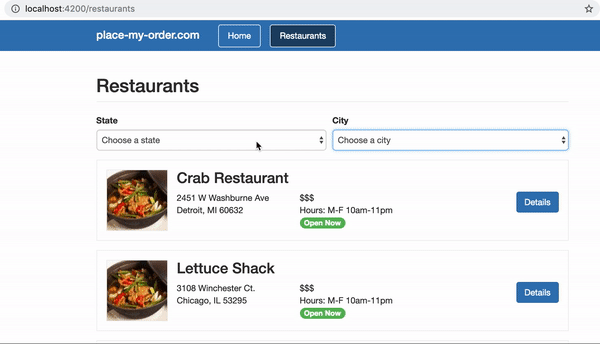
✏️ Update the spec file src/app/restaurant/restaurant.component.spec.ts to be:
import {
ComponentFixture,
fakeAsync,
TestBed,
tick,
} from '@angular/core/testing';
import { ReactiveFormsModule } from '@angular/forms';
import { RouterTestingModule } from '@angular/router/testing';
import { of } from 'rxjs';
import { ImageUrlPipe } from '../image-url.pipe';
import { RestaurantComponent } from './restaurant.component';
import { RestaurantService } from './restaurant.service';
class MockRestaurantService {
getRestaurants() {
return of({
data: [
{
name: 'Poutine Palace',
slug: 'poutine-palace',
images: {
thumbnail:
'node_modules/place-my-order-assets/images/4-thumbnail.jpg',
owner: 'node_modules/place-my-order-assets/images/3-owner.jpg',
banner: 'node_modules/place-my-order-assets/images/2-banner.jpg',
},
menu: {
lunch: [
{
name: 'Crab Pancakes with Sorrel Syrup',
price: 35.99,
},
{
name: 'Steamed Mussels',
price: 21.99,
},
{
name: 'Spinach Fennel Watercress Ravioli',
price: 35.99,
},
],
dinner: [
{
name: 'Gunthorp Chicken',
price: 21.99,
},
{
name: 'Herring in Lavender Dill Reduction',
price: 45.99,
},
{
name: 'Chicken with Tomato Carrot Chutney Sauce',
price: 45.99,
},
],
},
address: {
street: '230 W Kinzie Street',
city: 'Green Bay',
state: 'WI',
zip: '53205',
},
_id: '3ZOZyTY1LH26LnVw',
},
{
name: 'Cheese Curd City',
slug: 'cheese-curd-city',
images: {
thumbnail:
'node_modules/place-my-order-assets/images/2-thumbnail.jpg',
owner: 'node_modules/place-my-order-assets/images/3-owner.jpg',
banner: 'node_modules/place-my-order-assets/images/2-banner.jpg',
},
menu: {
lunch: [
{
name: 'Ricotta Gnocchi',
price: 15.99,
},
{
name: 'Gunthorp Chicken',
price: 21.99,
},
{
name: 'Garlic Fries',
price: 15.99,
},
],
dinner: [
{
name: 'Herring in Lavender Dill Reduction',
price: 45.99,
},
{
name: 'Truffle Noodles',
price: 14.99,
},
{
name: 'Charred Octopus',
price: 25.99,
},
],
},
address: {
street: '2451 W Washburne Ave',
city: 'Green Bay',
state: 'WI',
zip: '53295',
},
_id: 'Ar0qBJHxM3ecOhcr',
},
],
});
}
}
describe('RestaurantComponent', () => {
let fixture: ComponentFixture<RestaurantComponent>;
beforeEach(async () => {
await TestBed.configureTestingModule({
imports: [RouterTestingModule, ReactiveFormsModule],
declarations: [RestaurantComponent, ImageUrlPipe],
providers: [
{ provide: RestaurantService, useClass: MockRestaurantService },
],
}).compileComponents();
fixture = TestBed.createComponent(RestaurantComponent);
});
it('should create', () => {
const component: RestaurantComponent = fixture.componentInstance;
expect(component).toBeTruthy();
});
it('should render title in a h2 tag', () => {
const compiled = fixture.nativeElement as HTMLElement;
expect(compiled.querySelector('h2')?.textContent).toContain('Restaurants');
});
it('should not show any restaurants markup if no restaurants', () => {
const compiled = fixture.nativeElement as HTMLElement;
expect(compiled.querySelector('.restaurant')).toBe(null);
});
it('should have two .restaurant divs', fakeAsync((): void => {
fixture.detectChanges();
tick(501);
fixture.detectChanges();
const compiled = fixture.nativeElement as HTMLElement;
const restaurantDivs = compiled.getElementsByClassName('restaurant');
const hoursDivs = compiled.getElementsByClassName('hours-price');
expect(restaurantDivs.length).toEqual(2);
expect(hoursDivs.length).toEqual(2);
}));
it('should display restaurant information', fakeAsync((): void => {
fixture.detectChanges();
tick(501);
fixture.detectChanges();
const compiled = fixture.nativeElement as HTMLElement;
expect(compiled.querySelector('.restaurant h3')?.textContent).toContain(
'Poutine Palace'
);
}));
it('should set restaurants value to restaurants response data and set isPending to false', fakeAsync((): void => {
const fixture = TestBed.createComponent(RestaurantComponent);
fixture.detectChanges();
tick();
fixture.detectChanges();
const expectedRestaurants = {
value: [
{
name: 'Poutine Palace',
slug: 'poutine-palace',
images: {
thumbnail:
'node_modules/place-my-order-assets/images/4-thumbnail.jpg',
owner: 'node_modules/place-my-order-assets/images/3-owner.jpg',
banner: 'node_modules/place-my-order-assets/images/2-banner.jpg',
},
menu: {
lunch: [
{
name: 'Crab Pancakes with Sorrel Syrup',
price: 35.99,
},
{
name: 'Steamed Mussels',
price: 21.99,
},
{
name: 'Spinach Fennel Watercress Ravioli',
price: 35.99,
},
],
dinner: [
{
name: 'Gunthorp Chicken',
price: 21.99,
},
{
name: 'Herring in Lavender Dill Reduction',
price: 45.99,
},
{
name: 'Chicken with Tomato Carrot Chutney Sauce',
price: 45.99,
},
],
},
address: {
street: '230 W Kinzie Street',
city: 'Green Bay',
state: 'WI',
zip: '53205',
},
_id: '3ZOZyTY1LH26LnVw',
},
{
name: 'Cheese Curd City',
slug: 'cheese-curd-city',
images: {
thumbnail:
'node_modules/place-my-order-assets/images/2-thumbnail.jpg',
owner: 'node_modules/place-my-order-assets/images/3-owner.jpg',
banner: 'node_modules/place-my-order-assets/images/2-banner.jpg',
},
menu: {
lunch: [
{
name: 'Ricotta Gnocchi',
price: 15.99,
},
{
name: 'Gunthorp Chicken',
price: 21.99,
},
{
name: 'Garlic Fries',
price: 15.99,
},
],
dinner: [
{
name: 'Herring in Lavender Dill Reduction',
price: 45.99,
},
{
name: 'Truffle Noodles',
price: 14.99,
},
{
name: 'Charred Octopus',
price: 25.99,
},
],
},
address: {
street: '2451 W Washburne Ave',
city: 'Green Bay',
state: 'WI',
zip: '53295',
},
_id: 'Ar0qBJHxM3ecOhcr',
},
],
isPending: false,
};
expect(fixture.componentInstance.restaurants).toEqual(expectedRestaurants);
}));
it('should show a loading div while isPending is true', () => {
fixture.detectChanges();
fixture.componentInstance.restaurants.isPending = true;
fixture.detectChanges();
const compiled = fixture.nativeElement as HTMLElement;
const loadingDiv = compiled.querySelector('.loading');
expect(loadingDiv).toBeTruthy();
});
it('should not show a loading div if isPending is false', () => {
fixture.detectChanges();
fixture.componentInstance.restaurants.isPending = false;
fixture.detectChanges();
const compiled = fixture.nativeElement as HTMLElement;
const loadingDiv = compiled.querySelector('.loading');
expect(loadingDiv).toBe(null);
});
it('should have a form property with city and state keys', () => {
fixture.detectChanges();
expect(fixture.componentInstance.form.controls['state']).toBeTruthy();
expect(fixture.componentInstance.form.controls['city']).toBeTruthy();
});
it('should show a state dropdown', () => {
fixture.detectChanges();
const compiled = fixture.nativeElement as HTMLElement;
const stateSelect = compiled.querySelector(
'select[formcontrolname="state"]'
);
expect(stateSelect).toBeTruthy();
});
it('should show a city dropdown', () => {
fixture.detectChanges();
const compiled = fixture.nativeElement as HTMLElement;
const citySelect = compiled.querySelector('select[formcontrolname="city"]');
expect(citySelect).toBeTruthy();
});
});
✏️ Update the spec file src/app/app.component.spec.ts to be:
import { Location } from '@angular/common';
import { HttpClientModule } from '@angular/common/http';
import { NO_ERRORS_SCHEMA } from '@angular/core';
import {
ComponentFixture,
fakeAsync,
flush,
TestBed,
tick,
} from '@angular/core/testing';
import { ReactiveFormsModule } from '@angular/forms';
import { Router } from '@angular/router';
import { of } from 'rxjs';
import { AppRoutingModule } from './app-routing.module';
import { AppComponent } from './app.component';
import { HomeComponent } from './home/home.component';
import { ImageUrlPipe } from './image-url.pipe';
import { RestaurantComponent } from './restaurant/restaurant.component';
import { RestaurantService } from './restaurant/restaurant.service';
class MockRestaurantService {
getRestaurants() {
return of({
data: [
{
name: 'Poutine Palace',
slug: 'poutine-palace',
images: {
thumbnail:
'node_modules/place-my-order-assets/images/4-thumbnail.jpg',
owner: 'node_modules/place-my-order-assets/images/3-owner.jpg',
banner: 'node_modules/place-my-order-assets/images/2-banner.jpg',
},
menu: {
lunch: [
{
name: 'Crab Pancakes with Sorrel Syrup',
price: 35.99,
},
{
name: 'Steamed Mussels',
price: 21.99,
},
{
name: 'Spinach Fennel Watercress Ravioli',
price: 35.99,
},
],
dinner: [
{
name: 'Gunthorp Chicken',
price: 21.99,
},
{
name: 'Herring in Lavender Dill Reduction',
price: 45.99,
},
{
name: 'Chicken with Tomato Carrot Chutney Sauce',
price: 45.99,
},
],
},
address: {
street: '230 W Kinzie Street',
city: 'Green Bay',
state: 'WI',
zip: '53205',
},
_id: '3ZOZyTY1LH26LnVw',
},
{
name: 'Cheese Curd City',
slug: 'cheese-curd-city',
images: {
thumbnail:
'node_modules/place-my-order-assets/images/2-thumbnail.jpg',
owner: 'node_modules/place-my-order-assets/images/3-owner.jpg',
banner: 'node_modules/place-my-order-assets/images/2-banner.jpg',
},
menu: {
lunch: [
{
name: 'Ricotta Gnocchi',
price: 15.99,
},
{
name: 'Gunthorp Chicken',
price: 21.99,
},
{
name: 'Garlic Fries',
price: 15.99,
},
],
dinner: [
{
name: 'Herring in Lavender Dill Reduction',
price: 45.99,
},
{
name: 'Truffle Noodles',
price: 14.99,
},
{
name: 'Charred Octopus',
price: 25.99,
},
],
},
address: {
street: '2451 W Washburne Ave',
city: 'Green Bay',
state: 'WI',
zip: '53295',
},
_id: 'Ar0qBJHxM3ecOhcr',
},
],
});
}
getStates() {
return of({
data: [
{ short: 'MO', name: 'Missouri' },
{ short: 'CA ', name: 'California' },
{ short: 'MI', name: 'Michigan' },
],
});
}
getCities(state: string) {
return of({
data: [
{ name: 'Sacramento', state: 'CA' },
{ name: 'Oakland', state: 'CA' },
],
});
}
getRestaurant(slug: string) {
return of({
name: 'Poutine Palace',
slug: 'poutine-palace',
images: {
thumbnail: 'node_modules/place-my-order-assets/images/4-thumbnail.jpg',
owner: 'node_modules/place-my-order-assets/images/3-owner.jpg',
banner: 'node_modules/place-my-order-assets/images/2-banner.jpg',
},
menu: {
lunch: [
{
name: 'Crab Pancakes with Sorrel Syrup',
price: 35.99,
},
{
name: 'Steamed Mussels',
price: 21.99,
},
{
name: 'Spinach Fennel Watercress Ravioli',
price: 35.99,
},
],
dinner: [
{
name: 'Gunthorp Chicken',
price: 21.99,
},
{
name: 'Herring in Lavender Dill Reduction',
price: 45.99,
},
{
name: 'Chicken with Tomato Carrot Chutney Sauce',
price: 45.99,
},
],
},
address: {
street: '230 W Kinzie Street',
city: 'Green Bay',
state: 'WI',
zip: '53205',
},
_id: '3ZOZyTY1LH26LnVw',
});
}
}
describe('AppComponent', () => {
let fixture: ComponentFixture<AppComponent>;
let location: Location;
let router: Router;
beforeEach(async () => {
await TestBed.configureTestingModule({
imports: [AppRoutingModule, HttpClientModule, ReactiveFormsModule],
declarations: [
AppComponent,
HomeComponent,
RestaurantComponent,
ImageUrlPipe,
],
providers: [
{ provide: RestaurantService, useClass: MockRestaurantService },
],
schemas: [NO_ERRORS_SCHEMA],
})
.overrideComponent(RestaurantComponent, {
set: { template: '<p>I am a fake restaurant component</p>' },
})
.compileComponents();
fixture = TestBed.createComponent(AppComponent);
location = TestBed.inject(Location);
router = TestBed.inject(Router);
});
it('should create the app', () => {
const app = fixture.componentInstance;
expect(app).toBeTruthy();
});
it(`should have as title 'place-my-order'`, () => {
const app = fixture.componentInstance;
expect(app.title).toEqual('place-my-order');
});
it('should render title in a h1 tag', () => {
fixture.detectChanges();
const compiled = fixture.nativeElement as HTMLElement;
expect(compiled.querySelector('h1')?.textContent).toContain(
'place-my-order.com'
);
});
it('should render the HomeComponent with router navigates to "/" path', fakeAsync(() => {
fixture.detectChanges();
const compiled = fixture.nativeElement as HTMLElement;
router.navigate(['']).then(() => {
expect(location.path()).toBe('');
expect(compiled.querySelector('pmo-home')).not.toBe(null);
});
}));
it('should render the RestaurantsComponent with router navigates to "/restaurants" path', fakeAsync(() => {
fixture.detectChanges();
const compiled = fixture.nativeElement as HTMLElement;
router.navigate(['restaurants']).then(() => {
expect(location.path()).toBe('/restaurants');
expect(compiled.querySelector('pmo-restaurant')).not.toBe(null);
});
}));
it('should have the home navigation link href set to "/"', () => {
fixture.detectChanges();
const compiled = fixture.nativeElement as HTMLElement;
const homeLink = compiled.querySelector('li a');
const href = homeLink?.getAttribute('href');
expect(href).toEqual('/');
});
it('should have the restaurants navigation link href set to "/restaurants"', () => {
fixture.detectChanges();
const compiled = fixture.nativeElement as HTMLElement;
const restaurantsLink = compiled.querySelector('li:nth-child(2) a');
const href = restaurantsLink?.getAttribute('href');
expect(href).toEqual('/restaurants');
});
it('should make the home navigation link class active when the router navigates to "/" path', fakeAsync(() => {
const compiled = fixture.nativeElement as HTMLElement;
router.navigate(['']);
fixture.detectChanges();
tick();
fixture.detectChanges();
const homeLinkLi = compiled.querySelector('li');
expect(homeLinkLi?.classList).toContain('active');
expect(compiled.querySelectorAll('.active').length).toBe(1);
flush();
}));
it('should make the restaurants navigation link class active when the router navigates to "/restaurants" path', fakeAsync(() => {
const compiled = fixture.nativeElement as HTMLElement;
router.navigate(['restaurants']);
fixture.detectChanges();
tick();
fixture.detectChanges();
expect(location.path()).toBe('/restaurants');
const restaurantsLinkLi = compiled.querySelector('li:nth-child(2)');
expect(restaurantsLinkLi?.classList).toContain('active');
expect(compiled.querySelectorAll('.active').length).toBe(1);
flush();
}));
});
The solution
If you’ve implemented the solution correctly, the tests will pass when you run npm run test!
Click to see the solution
✏️ Update src/app/restaurant/restaurant.component.ts to:import { Component, OnInit } from '@angular/core';
import { FormBuilder, FormControl, FormGroup } from '@angular/forms';
import { Restaurant } from './restaurant';
import { ResponseData, RestaurantService } from './restaurant.service';
export interface Data {
value: Restaurant[];
isPending: boolean;
}
@Component({
selector: 'pmo-restaurant',
templateUrl: './restaurant.component.html',
styleUrl: './restaurant.component.css',
})
export class RestaurantComponent implements OnInit {
form: FormGroup<{
state: FormControl<string>;
city: FormControl<string>;
}> = this.createForm();
restaurants: Data = {
value: [],
isPending: false,
};
states = {
isPending: false,
value: [
{ name: 'Illinois', short: 'IL' },
{ name: 'Wisconsin', short: 'WI' },
],
};
cities = {
isPending: false,
value: [{ name: 'Springfield' }, { name: 'Madison' }],
};
constructor(
private restaurantService: RestaurantService,
private fb: FormBuilder
) {}
ngOnInit(): void {
this.restaurants.isPending = true;
this.restaurantService.getRestaurants().subscribe((res: ResponseData) => {
this.restaurants.value = res.data;
this.restaurants.isPending = false;
});
}
createForm(): FormGroup<{
state: FormControl<string>;
city: FormControl<string>;
}> {
return this.fb.nonNullable.group({
state: { value: '', disabled: false },
city: { value: '', disabled: false },
});
}
}
✏️ Update src/app/restaurant/restaurant.component.html to:
<div class="restaurants">
<h2 class="page-header">Restaurants</h2>
<form class="form" [formGroup]="form">
<div class="form-group">
<label>State</label>
<select class="formControl" formControlName="state">
<option value="" *ngIf="states.isPending">Loading...</option>
<ng-container *ngIf="!states.isPending">
<option value="">Choose a state</option>
<option *ngFor="let state of states.value" [value]="state.short">
{{ state.name }}
</option>
</ng-container>
</select>
</div>
<div class="form-group">
<label>City</label>
<select class="formControl" formControlName="city">
<option value="" *ngIf="cities.isPending">Loading...</option>
<ng-container *ngIf="!cities.isPending">
<option value="">Choose a city</option>
<option *ngFor="let city of cities.value" [value]="city.name">
{{ city.name }}
</option>
</ng-container>
</select>
</div>
</form>
<div class="restaurant loading" *ngIf="restaurants.isPending"></div>
<ng-container *ngIf="restaurants.value.length">
<div class="restaurant" *ngFor="let restaurant of restaurants.value">
<img
alt=""
src="{{ restaurant.images.thumbnail | imageUrl }}"
width="100"
height="100"
/>
<h3>{{ restaurant.name }}</h3>
<div class="address" *ngIf="restaurant.address">
{{ restaurant.address.street }}<br />{{ restaurant.address.city }},
{{ restaurant.address.state }} {{ restaurant.address.zip }}
</div>
<div class="hours-price">
$$$<br />
Hours: M-F 10am-11pm
<span class="open-now">Open Now</span>
</div>
<a class="btn" [routerLink]="['/restaurants', restaurant.slug]">
Details
</a>
<br />
</div>
</ng-container>
</div>

