Binding Component Data page
Building the Order Form
Overview
In this part, we will:
- Create a new order component
- Get the restaurant from route params
- Add new route for ordering from a restaurant
- Import a third-party lib
- Create a custom component to handle item selection
Creating an order form component
Our order form is how we can create new orders. We’ll use a reactive form to get data from the users, use a custom validation function to make sure at least one item has been selected, and calculate the order total every time a new item is selected or unselected.
Problem 1: Create a new route for ordering from a restaurant
P1: What you need to know
- How to create new components
ng g component order - You’ve created routes before! You got this!
P1: Technical requirements
Create a new order component, and create a route for our new component! The path should be /restaurants/{{slug}}/order.
P1: How to verify your solution is correct
When you navigate to the /order path from a restaurant detail page you should see your new order component.
✏️ Update the spec file src/app/app.component.spec.ts to be:
import { Location } from '@angular/common';
import { HttpClientModule } from '@angular/common/http';
import { NO_ERRORS_SCHEMA } from '@angular/core';
import {
ComponentFixture,
fakeAsync,
flush,
TestBed,
tick,
} from '@angular/core/testing';
import { ReactiveFormsModule } from '@angular/forms';
import { Router } from '@angular/router';
import { of } from 'rxjs';
import { AppRoutingModule } from './app-routing.module';
import { AppComponent } from './app.component';
import { HomeComponent } from './home/home.component';
import { ImageUrlPipe } from './image-url.pipe';
import { OrderComponent } from './order/order.component';
import { DetailComponent } from './restaurant/detail/detail.component';
import { RestaurantComponent } from './restaurant/restaurant.component';
import { RestaurantService } from './restaurant/restaurant.service';
class MockRestaurantService {
getRestaurants() {
return of({
data: [
{
name: 'Poutine Palace',
slug: 'poutine-palace',
images: {
thumbnail:
'node_modules/place-my-order-assets/images/4-thumbnail.jpg',
owner: 'node_modules/place-my-order-assets/images/3-owner.jpg',
banner: 'node_modules/place-my-order-assets/images/2-banner.jpg',
},
menu: {
lunch: [
{
name: 'Crab Pancakes with Sorrel Syrup',
price: 35.99,
},
{
name: 'Steamed Mussels',
price: 21.99,
},
{
name: 'Spinach Fennel Watercress Ravioli',
price: 35.99,
},
],
dinner: [
{
name: 'Gunthorp Chicken',
price: 21.99,
},
{
name: 'Herring in Lavender Dill Reduction',
price: 45.99,
},
{
name: 'Chicken with Tomato Carrot Chutney Sauce',
price: 45.99,
},
],
},
address: {
street: '230 W Kinzie Street',
city: 'Green Bay',
state: 'WI',
zip: '53205',
},
_id: '3ZOZyTY1LH26LnVw',
},
{
name: 'Cheese Curd City',
slug: 'cheese-curd-city',
images: {
thumbnail:
'node_modules/place-my-order-assets/images/2-thumbnail.jpg',
owner: 'node_modules/place-my-order-assets/images/3-owner.jpg',
banner: 'node_modules/place-my-order-assets/images/2-banner.jpg',
},
menu: {
lunch: [
{
name: 'Ricotta Gnocchi',
price: 15.99,
},
{
name: 'Gunthorp Chicken',
price: 21.99,
},
{
name: 'Garlic Fries',
price: 15.99,
},
],
dinner: [
{
name: 'Herring in Lavender Dill Reduction',
price: 45.99,
},
{
name: 'Truffle Noodles',
price: 14.99,
},
{
name: 'Charred Octopus',
price: 25.99,
},
],
},
address: {
street: '2451 W Washburne Ave',
city: 'Green Bay',
state: 'WI',
zip: '53295',
},
_id: 'Ar0qBJHxM3ecOhcr',
},
],
});
}
getStates() {
return of({
data: [
{ short: 'MO', name: 'Missouri' },
{ short: 'CA ', name: 'California' },
{ short: 'MI', name: 'Michigan' },
],
});
}
getCities(state: string) {
return of({
data: [
{ name: 'Sacramento', state: 'CA' },
{ name: 'Oakland', state: 'CA' },
],
});
}
getRestaurant(slug: string) {
return of({
name: 'Poutine Palace',
slug: 'poutine-palace',
images: {
thumbnail: 'node_modules/place-my-order-assets/images/4-thumbnail.jpg',
owner: 'node_modules/place-my-order-assets/images/3-owner.jpg',
banner: 'node_modules/place-my-order-assets/images/2-banner.jpg',
},
menu: {
lunch: [
{
name: 'Crab Pancakes with Sorrel Syrup',
price: 35.99,
},
{
name: 'Steamed Mussels',
price: 21.99,
},
{
name: 'Spinach Fennel Watercress Ravioli',
price: 35.99,
},
],
dinner: [
{
name: 'Gunthorp Chicken',
price: 21.99,
},
{
name: 'Herring in Lavender Dill Reduction',
price: 45.99,
},
{
name: 'Chicken with Tomato Carrot Chutney Sauce',
price: 45.99,
},
],
},
address: {
street: '230 W Kinzie Street',
city: 'Green Bay',
state: 'WI',
zip: '53205',
},
_id: '3ZOZyTY1LH26LnVw',
});
}
}
describe('AppComponent', () => {
let fixture: ComponentFixture<AppComponent>;
let location: Location;
let router: Router;
beforeEach(async () => {
await TestBed.configureTestingModule({
imports: [AppRoutingModule, HttpClientModule, ReactiveFormsModule],
declarations: [
AppComponent,
HomeComponent,
RestaurantComponent,
ImageUrlPipe,
DetailComponent,
OrderComponent,
],
providers: [
{ provide: RestaurantService, useClass: MockRestaurantService },
],
schemas: [NO_ERRORS_SCHEMA],
})
.overrideComponent(RestaurantComponent, {
set: { template: '<p>I am a fake restaurant component</p>' },
})
.compileComponents();
fixture = TestBed.createComponent(AppComponent);
location = TestBed.inject(Location);
router = TestBed.inject(Router);
});
it('should create the app', () => {
const app = fixture.componentInstance;
expect(app).toBeTruthy();
});
it(`should have as title 'place-my-order'`, () => {
const app = fixture.componentInstance;
expect(app.title).toEqual('place-my-order');
});
it('should render title in a h1 tag', () => {
fixture.detectChanges();
const compiled = fixture.nativeElement as HTMLElement;
expect(compiled.querySelector('h1')?.textContent).toContain(
'place-my-order.com'
);
});
it('should render the HomeComponent with router navigates to "/" path', fakeAsync(() => {
fixture.detectChanges();
const compiled = fixture.nativeElement as HTMLElement;
router.navigate(['']).then(() => {
expect(location.path()).toBe('');
expect(compiled.querySelector('pmo-home')).not.toBe(null);
});
}));
it('should render the RestaurantsComponent with router navigates to "/restaurants" path', fakeAsync(() => {
fixture.detectChanges();
const compiled = fixture.nativeElement as HTMLElement;
router.navigate(['restaurants']).then(() => {
expect(location.path()).toBe('/restaurants');
expect(compiled.querySelector('pmo-restaurant')).not.toBe(null);
});
}));
it('should render the DetailComponent with router navigates to "/restaurants/slug" path', fakeAsync(() => {
fixture.detectChanges();
const compiled = fixture.nativeElement as HTMLElement;
router.navigate(['restaurants/crab-shack']).then(() => {
expect(location.path()).toBe('/restaurants/crab-shack');
expect(compiled.querySelector('pmo-detail')).not.toBe(null);
});
}));
it('should render the OrderComponent with router navigates to "/restaurants/slug/order" path', fakeAsync(() => {
fixture.detectChanges();
const compiled = fixture.nativeElement as HTMLElement;
router.navigate(['restaurants/crab-shack/order']).then(() => {
expect(location.path()).toBe('/restaurants/crab-shack/order');
expect(compiled.querySelector('pmo-order')).not.toBe(null);
});
}));
it('should have the home navigation link href set to "/"', () => {
fixture.detectChanges();
const compiled = fixture.nativeElement as HTMLElement;
const homeLink = compiled.querySelector('li a');
const href = homeLink?.getAttribute('href');
expect(href).toEqual('/');
});
it('should have the restaurants navigation link href set to "/restaurants"', () => {
fixture.detectChanges();
const compiled = fixture.nativeElement as HTMLElement;
const restaurantsLink = compiled.querySelector('li:nth-child(2) a');
const href = restaurantsLink?.getAttribute('href');
expect(href).toEqual('/restaurants');
});
it('should make the home navigation link class active when the router navigates to "/" path', fakeAsync(() => {
const compiled = fixture.nativeElement as HTMLElement;
router.navigate(['']);
fixture.detectChanges();
tick();
fixture.detectChanges();
const homeLinkLi = compiled.querySelector('li');
expect(homeLinkLi?.classList).toContain('active');
expect(compiled.querySelectorAll('.active').length).toBe(1);
flush();
}));
it('should make the restaurants navigation link class active when the router navigates to "/restaurants" path', fakeAsync(() => {
const compiled = fixture.nativeElement as HTMLElement;
router.navigate(['restaurants']);
fixture.detectChanges();
tick();
fixture.detectChanges();
expect(location.path()).toBe('/restaurants');
const restaurantsLinkLi = compiled.querySelector('li:nth-child(2)');
expect(restaurantsLinkLi?.classList).toContain('active');
expect(compiled.querySelectorAll('.active').length).toBe(1);
flush();
}));
});
If you’ve implemented the solution correctly, the tests will pass when you run npm run test!
P1: Solution
Click to see the solution
✏️ Update src/app/app-routing.module.tsimport { NgModule } from '@angular/core';
import { RouterModule, Routes } from '@angular/router';
import { HomeComponent } from './home/home.component';
import { OrderComponent } from './order/order.component';
import { DetailComponent } from './restaurant/detail/detail.component';
import { RestaurantComponent } from './restaurant/restaurant.component';
const routes: Routes = [
{
path: '',
component: HomeComponent,
},
{
path: 'restaurants',
component: RestaurantComponent,
},
{
path: 'restaurants/:slug',
component: DetailComponent,
},
{
path: 'restaurants/:slug/order',
component: OrderComponent,
},
];
@NgModule({
imports: [RouterModule.forRoot(routes)],
exports: [RouterModule],
})
export class AppRoutingModule {}
Problem 2: Build out the order component
We’ve covered a few concepts, like how to get the slug from the route, how to get a restaurant, how to create a form and subscribe to its changes. Let’s practice those concepts.
We’ve provided some starting code to get through this section to help you get the restaurant based on the route slug, create a new reactive form to collect order information, and update the order total whenever the items FormControl value changes.
P2: What you need to know
How to get the restaurant from the route slug (you learned this in previous sections! ✔️)
Create a reactive form (you learned this in previous sections! ✔️)
Listen to form value changes (you learned this in previous sections! ✔️)
Add validation:
This time, our form will require validation. Here’s an example of a form with form controls with different validation, and one whose value is set to an array.
function validateLessThan(maxValue: number): ValidatorFn {
return (control: AbstractControl): ValidationErrors | null => {
if (control.value < maxValue) {
return null;
}
return { belowMax: { valid: false } };
};
}
this.myValidatingForm = this.formBuilder.group({
name: [null, Validators.required],
age: [null, validateLessThan(18)],
hobbies: [[]]
});
P2: Technical requirements
The order form component needs to get the restaurant from the route slug, and needs a reactive form to collect restaurant, name, address, phone, and items, and a way to update the order total when the items form control changes.
P2: Setup
✏️ Update the src/app/order/order.component.html file to be:
<div class="order-form">
<ng-container *ngIf="orderComplete; else showOrderForm"></ng-container>
<ng-template #showOrderForm>
<h2>Order here</h2>
<form
*ngIf="orderForm && restaurant"
[formGroup]="orderForm"
(ngSubmit)="onSubmit()"
>
<ng-container *ngIf="restaurant?.menu?.lunch">
<h4>Lunch Menu</h4>
<ul class="list-group">
<li
class="list-group-item"
*ngFor="let item of restaurant.menu.lunch"
>
<label>
<input type="checkbox" formControlName="items" />
{{ item.name }} <span class="badge">${{ item.price }}</span>
</label>
</li>
</ul>
</ng-container>
<ng-container *ngIf="restaurant.menu.dinner">
<h4>Dinner Menu</h4>
<ul class="list-group">
<li
class="list-group-item"
*ngFor="let item of restaurant.menu.dinner"
>
<label>
<input type="checkbox" formControlName="items" />
{{ item.name }} <span class="badge">${{ item.price }}</span>
</label>
</li>
</ul>
</ng-container>
<div class="form-group">
<label class="control-label">Name:</label>
<input name="name" type="text" formControlName="name" />
<p>Please enter your name.</p>
</div>
<div class="form-group">
<label class="control-label">Address:</label>
<input name="address" type="text" formControlName="address" />
<p class="help-text">Please enter your address.</p>
</div>
<div class="form-group">
<label class="control-label">Phone:</label>
<input name="phone" type="text" formControlName="phone" />
<p class="help-text">Please enter your phone number.</p>
</div>
<div class="submit">
<h4>Total: ${{ orderTotal }}</h4>
<div class="loading" *ngIf="orderProcessing"></div>
<button
type="submit"
[disabled]="!orderForm.valid || orderProcessing"
class="btn"
>
Place My Order!
</button>
</div>
</form>
</ng-template>
</div>
✏️ Update the src/app/order/order.component.ts file to be:
import { Component, OnInit, OnDestroy } from '@angular/core';
import {
AbstractControl,
FormBuilder,
FormControl,
FormGroup,
ValidationErrors,
ValidatorFn,
} from '@angular/forms';
import { ActivatedRoute } from '@angular/router';
import { Subject } from 'rxjs';
import { takeUntil } from 'rxjs/operators';
import { Restaurant } from '../restaurant/restaurant';
import { RestaurantService } from '../restaurant/restaurant.service';
export interface Item {
name: string;
price: number;
}
export interface OrderForm {
restaurant: FormControl<string>;
name: FormControl<string>;
address: FormControl<string>;
phone: FormControl<string>;
items: FormControl<Item[]>;
}
// CUSTOM VALIDATION FUNCTION TO ENSURE THAT THE ITEMS FORM VALUE CONTAINS AT LEAST ONE ITEM.
function minLengthArray(min: number): ValidatorFn {
return (c: AbstractControl): ValidationErrors | null => {
if (c.value.length >= min) {
return null;
}
return { minLengthArray: { valid: false } };
};
}
@Component({
selector: 'pmo-order',
templateUrl: './order.component.html',
styleUrl: './order.component.css',
})
export class OrderComponent implements OnInit, OnDestroy {
orderForm?: FormGroup<OrderForm>;
restaurant?: Restaurant;
isLoading = true;
orderTotal = 0.0;
completedOrder: any;
orderComplete = false;
orderProcessing = false;
private onDestroy$ = new Subject<void>();
constructor(
private route: ActivatedRoute,
private restaurantService: RestaurantService,
private formBuilder: FormBuilder
) {}
ngOnInit(): void {
// GET THE RESTAURANT FROM THE ROUTE SLUG
}
ngOnDestroy(): void {}
createOrderForm(): void {
// CREATE AN ORDER FORM TO COLLECT: RESTAURANT ID, NAME, ADDRESS, PHONE, AND ITEMS
// ITEMS SHOULD USE THE CUSTOM MINLENGTH ARRAY VALIDATION
this.orderForm = this.formBuilder.nonNullable.group({});
this.onChanges();
}
onChanges(): void {
// SUBSCRIBE TO THE ITEMS FORMCONTROL CHANGE TO CALCULATE A NEW TOTAL
}
calculateTotal(items: Item[]): void {
let total = 0.0;
if (items.length) {
for (const item of items) {
total += item.price;
}
this.orderTotal = Math.round(total * 100) / 100;
} else {
this.orderTotal = total;
}
}
onSubmit(): void {}
startNewOrder(): void {
this.orderComplete = false;
this.completedOrder = undefined;
// CLEAR THE ORDER FORM
this.createOrderForm();
}
}
P2: How to verify your solution is correct
✏️ Update the order spec file src/app/order/order.component.spec.ts to be:
import { ComponentFixture, TestBed } from '@angular/core/testing';
import { ReactiveFormsModule } from '@angular/forms';
import { ActivatedRoute } from '@angular/router';
import { RouterTestingModule } from '@angular/router/testing';
import { of } from 'rxjs';
import { RestaurantService } from '../restaurant/restaurant.service';
import { OrderComponent } from './order.component';
class MockRestaurantService {
getRestaurant(slug: string) {
return of({
name: 'Poutine Palace',
slug: 'poutine-palace',
images: {
thumbnail: 'node_modules/place-my-order-assets/images/4-thumbnail.jpg',
owner: 'node_modules/place-my-order-assets/images/3-owner.jpg',
banner: 'node_modules/place-my-order-assets/images/2-banner.jpg',
},
menu: {
lunch: [
{
name: 'Crab Pancakes with Sorrel Syrup',
price: 35.99,
},
{
name: 'Steamed Mussels',
price: 21.99,
},
{
name: 'Spinach Fennel Watercress Ravioli',
price: 35.99,
},
],
dinner: [
{
name: 'Gunthorp Chicken',
price: 21.99,
},
{
name: 'Herring in Lavender Dill Reduction',
price: 45.99,
},
{
name: 'Chicken with Tomato Carrot Chutney Sauce',
price: 45.99,
},
],
},
address: {
street: '230 W Kinzie Street',
city: 'Green Bay',
state: 'WI',
zip: '53205',
},
_id: '3ZOZyTY1LH26LnVw',
});
}
}
const MockActivatedRoute = {
snapshot: {
paramMap: {
get() {
return 'poutine-palace';
},
},
},
};
describe('OrderComponent', () => {
let component: OrderComponent;
let fixture: ComponentFixture<OrderComponent>;
beforeEach(async () => {
await TestBed.configureTestingModule({
declarations: [OrderComponent],
imports: [ReactiveFormsModule, RouterTestingModule],
providers: [
{
provide: RestaurantService,
useClass: MockRestaurantService,
},
{
provide: ActivatedRoute,
useValue: MockActivatedRoute,
},
],
}).compileComponents();
});
beforeEach(() => {
fixture = TestBed.createComponent(OrderComponent);
component = fixture.componentInstance;
fixture.detectChanges();
});
it('should create', () => {
expect(component).toBeTruthy();
});
it('should get a restaurant based on route slug', () => {
const mockRestaurant = {
name: 'Poutine Palace',
slug: 'poutine-palace',
images: {
thumbnail: 'node_modules/place-my-order-assets/images/4-thumbnail.jpg',
owner: 'node_modules/place-my-order-assets/images/3-owner.jpg',
banner: 'node_modules/place-my-order-assets/images/2-banner.jpg',
},
menu: {
lunch: [
{
name: 'Crab Pancakes with Sorrel Syrup',
price: 35.99,
},
{
name: 'Steamed Mussels',
price: 21.99,
},
{
name: 'Spinach Fennel Watercress Ravioli',
price: 35.99,
},
],
dinner: [
{
name: 'Gunthorp Chicken',
price: 21.99,
},
{
name: 'Herring in Lavender Dill Reduction',
price: 45.99,
},
{
name: 'Chicken with Tomato Carrot Chutney Sauce',
price: 45.99,
},
],
},
address: {
street: '230 W Kinzie Street',
city: 'Green Bay',
state: 'WI',
zip: '53205',
},
_id: '3ZOZyTY1LH26LnVw',
};
expect(fixture.componentInstance.restaurant).toEqual(mockRestaurant);
});
it('should have an orderForm formGroup', () => {
expect(
fixture.componentInstance.orderForm?.controls['restaurant']
).toBeTruthy();
expect(
fixture.componentInstance.orderForm?.controls['address']
).toBeTruthy();
expect(fixture.componentInstance.orderForm?.controls['phone']).toBeTruthy();
expect(fixture.componentInstance.orderForm?.controls['items']).toBeTruthy();
});
it('should have a validator on items formControl', () => {
const itemFormControl =
fixture.componentInstance.orderForm?.controls['items'];
expect(itemFormControl?.valid).toEqual(false);
});
});
P2: Solution
Click to see the solution
✏️ Update src/app/order/order.component.tsimport { Component, OnInit, OnDestroy } from '@angular/core';
import {
AbstractControl,
FormBuilder,
FormControl,
FormGroup,
ValidationErrors,
ValidatorFn,
Validators,
} from '@angular/forms';
import { ActivatedRoute } from '@angular/router';
import { Subject } from 'rxjs';
import { takeUntil } from 'rxjs/operators';
import { Restaurant } from '../restaurant/restaurant';
import { RestaurantService } from '../restaurant/restaurant.service';
export interface Item {
name: string;
price: number;
}
export interface OrderForm {
restaurant: FormControl<string>;
name: FormControl<string>;
address: FormControl<string>;
phone: FormControl<string>;
items: FormControl<Item[]>;
}
// CUSTOM VALIDATION FUNCTION TO ENSURE THAT THE ITEMS FORM VALUE CONTAINS AT LEAST ONE ITEM.
function minLengthArray(min: number): ValidatorFn {
return (c: AbstractControl): ValidationErrors | null => {
if (c.value.length >= min) {
return null;
}
return { minLengthArray: { valid: false } };
};
}
@Component({
selector: 'pmo-order',
templateUrl: './order.component.html',
styleUrl: './order.component.css',
})
export class OrderComponent implements OnInit, OnDestroy {
orderForm?: FormGroup<OrderForm>;
restaurant?: Restaurant;
isLoading = true;
orderTotal = 0.0;
completedOrder: any;
orderComplete = false;
orderProcessing = false;
private onDestroy$ = new Subject<void>();
constructor(
private route: ActivatedRoute,
private restaurantService: RestaurantService,
private formBuilder: FormBuilder
) {}
ngOnInit(): void {
// GETTING THE RESTAURANT FROM THE ROUTE SLUG
const slug = this.route.snapshot.paramMap.get('slug');
if (slug) {
this.restaurantService
.getRestaurant(slug)
.pipe(takeUntil(this.onDestroy$))
.subscribe((data: Restaurant) => {
this.restaurant = data;
this.isLoading = false;
this.createOrderForm();
});
}
}
ngOnDestroy(): void {
this.onDestroy$.next();
this.onDestroy$.complete();
}
createOrderForm(): void {
this.orderForm = this.formBuilder.nonNullable.group({
restaurant: [this.restaurant?._id ?? '', Validators.required],
name: ['', Validators.required],
address: ['', Validators.required],
phone: ['', Validators.required],
// PASSING OUR CUSTOM VALIDATION FUNCTION TO THIS FORM CONTROL
items: [[] as Item[], minLengthArray(1)],
});
this.onChanges();
}
onChanges(): void {
// WHEN THE ITEMS CHANGE WE WANT TO CALCULATE A NEW TOTAL
this.orderForm?.controls.items.valueChanges
.pipe(takeUntil(this.onDestroy$))
.subscribe((value) => this.calculateTotal(value));
}
calculateTotal(items: Item[]): void {
let total = 0.0;
if (items.length) {
for (const item of items) {
total += item.price;
}
this.orderTotal = Math.round(total * 100) / 100;
} else {
this.orderTotal = total;
}
}
onSubmit(): void {}
startNewOrder(): void {
this.orderComplete = false;
this.completedOrder = undefined;
// CLEAR THE ORDER FORM
this.createOrderForm();
}
}
Importing third-party plugins
In our markup we would like to display our lunch and dinner menus in tabs. Instead of creating our own library, let’s import a well supported one, ngx-bootstrap:
✏️ Run:
ng add ngx-bootstrap
The ng add command is a convenient way to import third-party libs that will update angular.json and package.json with any changes we need.
✏️ Update src/app/app.module.ts. Once you’re done, don’t forget to restart the server!
import { HttpClientModule } from '@angular/common/http';
import { NgModule } from '@angular/core';
import { ReactiveFormsModule } from '@angular/forms';
import { BrowserModule } from '@angular/platform-browser';
import { BrowserAnimationsModule } from '@angular/platform-browser/animations';
import { TabsModule } from 'ngx-bootstrap/tabs';
import { AppRoutingModule } from './app-routing.module';
import { AppComponent } from './app.component';
import { HomeComponent } from './home/home.component';
import { RestaurantComponent } from './restaurant/restaurant.component';
import { ImageUrlPipe } from './image-url.pipe';
import { DetailComponent } from './restaurant/detail/detail.component';
import { OrderComponent } from './order/order.component';
@NgModule({
declarations: [
AppComponent,
HomeComponent,
RestaurantComponent,
ImageUrlPipe,
DetailComponent,
OrderComponent
],
imports: [
BrowserModule,
AppRoutingModule,
HttpClientModule,
ReactiveFormsModule,
BrowserAnimationsModule,
TabsModule.forRoot()
],
providers: [],
bootstrap: [AppComponent]
})
export class AppModule { }
Now let’s add the markup to our order component implementing the tabs widget.
✏️ Update src/app/order/order.component.html
<div class="order-form">
<ng-container *ngIf="orderComplete; else showOrderForm"></ng-container>
<ng-template #showOrderForm>
<h2>Order here</h2>
<form
*ngIf="orderForm && restaurant"
[formGroup]="orderForm"
(ngSubmit)="onSubmit()"
>
<tabset>
<tab heading="Lunch Menu" *ngIf="restaurant.menu.lunch">
<ul class="list-group">
<li
class="list-group-item"
*ngFor="let item of restaurant?.menu?.lunch"
>
<label>
<input type="checkbox" formControlName="items" />
{{ item.name }} <span class="badge">${{ item.price }}</span>
</label>
</li>
</ul>
</tab>
<tab heading="Dinner Menu" *ngIf="restaurant.menu.dinner">
<ul class="list-group">
<li
class="list-group-item"
*ngFor="let item of restaurant.menu.dinner"
>
<label>
<input type="checkbox" formControlName="items" />
{{ item.name }} <span class="badge">${{ item.price }}</span>
</label>
</li>
</ul>
</tab>
</tabset>
<div class="form-group">
<label class="control-label">Name:</label>
<input name="name" type="text" formControlName="name" />
<p>Please enter your name.</p>
</div>
<div class="form-group">
<label class="control-label">Address:</label>
<input name="address" type="text" formControlName="address" />
<p class="help-text">Please enter your address.</p>
</div>
<div class="form-group">
<label class="control-label">Phone:</label>
<input name="phone" type="text" formControlName="phone" />
<p class="help-text">Please enter your phone number.</p>
</div>
<div class="submit">
<h4>Total: ${{ orderTotal }}</h4>
<div class="loading" *ngIf="orderProcessing"></div>
<button
type="submit"
[disabled]="!orderForm.valid || orderProcessing"
class="btn"
>
Place My Order!
</button>
</div>
</form>
</ng-template>
</div>
Now when we view the order form of our route, we’ll see a nice form and tabs for lunch and dinner menu options.
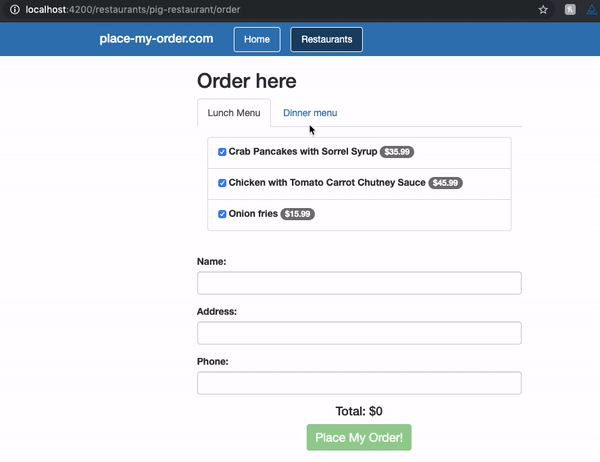
Problem 3: Create a menu-items component
We’re going to build another component to use in our form to handle selecting order items. We use data-binding to pass data between components. We’ll use the @Input() to get our list of items from the restaurant to display in our child component, and eventually hook it into our Reactive Form using the formControlName attribute as shown below.
<pmo-menu-items
[data]="restaurant.menu.lunch"
formControlName="items"
></pmo-menu-items>
P3: What you need to know
Component interaction
Components in Angular can pass data back and forth to each other through the use of @Input and @Output decorations.
<script src="https://cdnjs.cloudflare.com/ajax/libs/rxjs/6.2.1/rxjs.umd.min.js"></script>
<script src="https://cdnjs.cloudflare.com/ajax/libs/core-js/2.5.7/core.js"/></script>
<script src="https://unpkg.com/@angular/core@7.2.0/bundles/core.umd.js"/></script>
<script src="https://cdnjs.cloudflare.com/ajax/libs/zone.js/0.8.26/zone.min.js"></script>
<script src="https://unpkg.com/@angular/common@7.2.0/bundles/common.umd.js"></script>
<script src="https://unpkg.com/@angular/compiler@7.2.0/bundles/compiler.umd.js"></script>
<script src="https://unpkg.com/@angular/platform-browser@7.2.0/bundles/platform-browser.umd.js"></script>
<script src="https://unpkg.com/@angular/platform-browser-dynamic@7.2.0/bundles/platform-browser-dynamic.umd.js"></script>
<my-app></my-app>
<script type="typescript">
// app.js
const { Component, VERSION, Input } = ng.core;
@Component({
selector: 'my-child',
template: `
My parent’s name is {{parentName}}
`
})
class ChildComponent {
@Input() parentName: string;
constructor() {
}
}
@Component({
selector: 'my-app',
template: `
<my-child parentName="Bob"></my-child>
<my-child [parentName]="momName"></my-child>
`
})
class AppComponent {
momName = 'Sandy';
constructor() {
}
}
// main.js
const { BrowserModule } = ng.platformBrowser;
const { NgModule } = ng.core;
const { CommonModule } = ng.common;
@NgModule({
imports: [
BrowserModule,
CommonModule,
],
declarations: [AppComponent, ChildComponent],
bootstrap: [AppComponent],
providers: []
})
class AppModule {}
const { platformBrowserDynamic } = ng.platformBrowserDynamic;
platformBrowserDynamic()
.bootstrapModule(AppModule)
.catch(err => console.error(err));
</script>
- How to use *ngFor (you learned this in previous sections! ✔️)
- How to use @Input to pass properties (you learned this in the section above! ✔️)
P3: Setup
Create the new menu-items component inside the order component folder
✏️ Run:
ng g component order/menu-items
✏️ Update src/app/order/menu-items/menu-items.component.html
<!-- Iterate over items and render the markup below for each item -->
<li class="list-group-item">
<label>
<input type="checkbox" />
ITEM_NAME <span class="badge">$ ITEM_PRICE</span>
</label>
</li>
Go ahead and put your new component in the order component.
✏️ Update src/app/order/order.component.html
<div class="order-form">
<ng-container *ngIf="orderComplete; else showOrderForm"></ng-container>
<ng-template #showOrderForm>
<h2>Order here</h2>
<form
*ngIf="orderForm && restaurant"
[formGroup]="orderForm"
(ngSubmit)="onSubmit()"
>
<tabset>
<tab heading="Lunch Menu" *ngIf="restaurant.menu.lunch">
<ul class="list-group">
<pmo-menu-items></pmo-menu-items>
</ul>
</tab>
<tab heading="Dinner Menu" *ngIf="restaurant.menu.dinner">
<ul class="list-group">
<pmo-menu-items></pmo-menu-items>
</ul>
</tab>
</tabset>
<div class="form-group">
<label class="control-label">Name:</label>
<input name="name" type="text" formControlName="name" />
<p>Please enter your name.</p>
</div>
<div class="form-group">
<label class="control-label">Address:</label>
<input name="address" type="text" formControlName="address" />
<p class="help-text">Please enter your address.</p>
</div>
<div class="form-group">
<label class="control-label">Phone:</label>
<input name="phone" type="text" formControlName="phone" />
<p class="help-text">Please enter your phone number.</p>
</div>
<div class="submit">
<h4>Total: ${{ orderTotal }}</h4>
<div class="loading" *ngIf="orderProcessing"></div>
<button
type="submit"
[disabled]="!orderForm.valid || orderProcessing"
class="btn"
>
Place My Order!
</button>
</div>
</form>
</ng-template>
</div>
P3: How to verify your solution is correct
✏️ Update the order spec file src/app/order/order.component.spec.ts to be:
import { NO_ERRORS_SCHEMA } from '@angular/core';
import { ComponentFixture, TestBed } from '@angular/core/testing';
import { ReactiveFormsModule } from '@angular/forms';
import { ActivatedRoute } from '@angular/router';
import { RouterTestingModule } from '@angular/router/testing';
import { of } from 'rxjs';
import { RestaurantService } from '../restaurant/restaurant.service';
import { OrderComponent } from './order.component';
class MockRestaurantService {
getRestaurant(slug: string) {
return of({
name: 'Poutine Palace',
slug: 'poutine-palace',
images: {
thumbnail: 'node_modules/place-my-order-assets/images/4-thumbnail.jpg',
owner: 'node_modules/place-my-order-assets/images/3-owner.jpg',
banner: 'node_modules/place-my-order-assets/images/2-banner.jpg',
},
menu: {
lunch: [
{
name: 'Crab Pancakes with Sorrel Syrup',
price: 35.99,
},
{
name: 'Steamed Mussels',
price: 21.99,
},
{
name: 'Spinach Fennel Watercress Ravioli',
price: 35.99,
},
],
dinner: [
{
name: 'Gunthorp Chicken',
price: 21.99,
},
{
name: 'Herring in Lavender Dill Reduction',
price: 45.99,
},
{
name: 'Chicken with Tomato Carrot Chutney Sauce',
price: 45.99,
},
],
},
address: {
street: '230 W Kinzie Street',
city: 'Green Bay',
state: 'WI',
zip: '53205',
},
_id: '3ZOZyTY1LH26LnVw',
});
}
}
const MockActivatedRoute = {
snapshot: {
paramMap: {
get() {
return 'poutine-palace';
},
},
},
};
describe('OrderComponent', () => {
let component: OrderComponent;
let fixture: ComponentFixture<OrderComponent>;
beforeEach(async () => {
await TestBed.configureTestingModule({
declarations: [OrderComponent],
imports: [ReactiveFormsModule, RouterTestingModule],
providers: [
{
provide: RestaurantService,
useClass: MockRestaurantService,
},
{
provide: ActivatedRoute,
useValue: MockActivatedRoute,
},
],
schemas: [NO_ERRORS_SCHEMA],
}).compileComponents();
});
beforeEach(() => {
fixture = TestBed.createComponent(OrderComponent);
component = fixture.componentInstance;
fixture.detectChanges();
});
it('should create', () => {
expect(component).toBeTruthy();
});
it('should get a restaurant based on route slug', () => {
const mockRestaurant = {
name: 'Poutine Palace',
slug: 'poutine-palace',
images: {
thumbnail: 'node_modules/place-my-order-assets/images/4-thumbnail.jpg',
owner: 'node_modules/place-my-order-assets/images/3-owner.jpg',
banner: 'node_modules/place-my-order-assets/images/2-banner.jpg',
},
menu: {
lunch: [
{
name: 'Crab Pancakes with Sorrel Syrup',
price: 35.99,
},
{
name: 'Steamed Mussels',
price: 21.99,
},
{
name: 'Spinach Fennel Watercress Ravioli',
price: 35.99,
},
],
dinner: [
{
name: 'Gunthorp Chicken',
price: 21.99,
},
{
name: 'Herring in Lavender Dill Reduction',
price: 45.99,
},
{
name: 'Chicken with Tomato Carrot Chutney Sauce',
price: 45.99,
},
],
},
address: {
street: '230 W Kinzie Street',
city: 'Green Bay',
state: 'WI',
zip: '53205',
},
_id: '3ZOZyTY1LH26LnVw',
};
expect(fixture.componentInstance.restaurant).toEqual(mockRestaurant);
});
it('should have an orderForm formGroup', () => {
expect(
fixture.componentInstance.orderForm?.controls['restaurant']
).toBeTruthy();
expect(
fixture.componentInstance.orderForm?.controls['address']
).toBeTruthy();
expect(fixture.componentInstance.orderForm?.controls['phone']).toBeTruthy();
expect(fixture.componentInstance.orderForm?.controls['items']).toBeTruthy();
});
it('should have a validator on items formControl', () => {
const itemFormControl =
fixture.componentInstance.orderForm?.controls['items'];
expect(itemFormControl?.valid).toEqual(false);
});
});
✏️ Update the menu-items spec file src/app/order/menu-items/menu-items.component.spec.ts to be:
import { ComponentFixture, TestBed } from '@angular/core/testing';
import { MenuItemsComponent } from './menu-items.component';
describe('MenuItemsComponent', () => {
let component: MenuItemsComponent;
let fixture: ComponentFixture<MenuItemsComponent>;
beforeEach(async () => {
await TestBed.configureTestingModule({
declarations: [MenuItemsComponent],
}).compileComponents();
});
beforeEach(() => {
fixture = TestBed.createComponent(MenuItemsComponent);
component = fixture.componentInstance;
fixture.detectChanges();
});
it('should create', () => {
expect(component).toBeTruthy();
});
it('should display a list of inputs', () => {
fixture.componentInstance.items = [
{ name: 'Charred Octopus', price: 25.99 },
{ name: 'Steamed Mussels', price: 21.99 },
{ name: 'Ricotta Gnocchi', price: 15.99 },
];
fixture.detectChanges();
const compiled = fixture.debugElement.nativeElement as HTMLElement;
const itemLabels = compiled.getElementsByTagName('label');
expect(itemLabels.length).toEqual(3);
});
});
P3: Solution
Click to see the solution
✏️ Update src/app/order/menu-items.component.html<li class="list-group-item" *ngFor="let item of items">
<label>
<input type="checkbox" />
{{ item.name }} <span class="badge">${{ item.price }}</span>
</label>
</li>
✏️ Update src/app/order/menu-items.component.ts
import { Component, Input } from '@angular/core';
import { Item } from '../order.component';
@Component({
selector: 'pmo-menu-items',
templateUrl: './menu-items.component.html',
styleUrl: './menu-items.component.css',
})
export class MenuItemsComponent {
@Input() items: Item[] = [];
}
✏️ Update src/app/order/order.component.html
<div class="order-form">
<ng-container *ngIf="orderComplete; else showOrderForm"></ng-container>
<ng-template #showOrderForm>
<h2>Order here</h2>
<form
*ngIf="orderForm && restaurant"
[formGroup]="orderForm"
(ngSubmit)="onSubmit()"
>
<tabset>
<tab heading="Lunch Menu" *ngIf="restaurant.menu.lunch">
<ul class="list-group">
<pmo-menu-items [items]="restaurant.menu.lunch"></pmo-menu-items>
</ul>
</tab>
<tab heading="Dinner Menu" *ngIf="restaurant.menu.dinner">
<ul class="list-group">
<pmo-menu-items [items]="restaurant.menu.dinner"></pmo-menu-items>
</ul>
</tab>
</tabset>
<div class="form-group">
<label class="control-label">Name:</label>
<input name="name" type="text" formControlName="name" />
<p>Please enter your name.</p>
</div>
<div class="form-group">
<label class="control-label">Address:</label>
<input name="address" type="text" formControlName="address" />
<p class="help-text">Please enter your address.</p>
</div>
<div class="form-group">
<label class="control-label">Phone:</label>
<input name="phone" type="text" formControlName="phone" />
<p class="help-text">Please enter your phone number.</p>
</div>
<div class="submit">
<h4>Total: ${{ orderTotal }}</h4>
<div class="loading" *ngIf="orderProcessing"></div>
<button
type="submit"
[disabled]="!orderForm.valid || orderProcessing"
class="btn"
>
Place My Order!
</button>
</div>
</form>
</ng-template>
</div>
Problem 4: Attaching event handlers to item checkboxes
Next, we want to know when a checkbox has been checked or unchecked.
Before communicating between MenuItemsComponent and its parent OrderComponent, MenuItemsComponent will need to attach an event handler - a function - to the change event of the item checkboxes.
P4: What you need to know
Event handlers in Angular
Event binding in Angular follows a simple pattern - the event name in parenthesis and a function to call in quotes on the other side of an equal sign. (event)="functionToCall()". Any parameter(s) can be passed to the event function, but to capture the event itself use the parameter $event
<script src="https://cdnjs.cloudflare.com/ajax/libs/rxjs/6.2.1/rxjs.umd.min.js"></script>
<script src="https://cdnjs.cloudflare.com/ajax/libs/core-js/2.5.7/core.js"/></script>
<script src="https://unpkg.com/@angular/core@7.2.0/bundles/core.umd.js"/></script>
<script src="https://cdnjs.cloudflare.com/ajax/libs/zone.js/0.8.26/zone.min.js"></script>
<script src="https://unpkg.com/@angular/common@7.2.0/bundles/common.umd.js"></script>
<script src="https://unpkg.com/@angular/compiler@7.2.0/bundles/compiler.umd.js"></script>
<script src="https://unpkg.com/@angular/router@7.2.0/bundles/router.umd.js"></script>
<script src="https://unpkg.com/@angular/platform-browser@7.2.0/bundles/platform-browser.umd.js"></script>
<script src="https://unpkg.com/@angular/platform-browser-dynamic@7.2.0/bundles/platform-browser-dynamic.umd.js"></script>
<script src="https://unpkg.com/@angular/forms@7.2.0/bundles/forms.umd.js"></script>
<base href="/">
<my-app></my-app>
<script type="typescript">
const { Component, NgModule, VERSION, OnInit, Injectable } = ng.core;
const { BrowserModule } = ng.platformBrowser;
const { CommonModule } = ng.common;
const { ReactiveFormsModule, FormControl } = ng.forms;
@Component({
selector: 'my-app',
template: `
<p>A home component!</p>
<button (click)="willCallOnClick()">
Click me!
</button>
{{ clickMessage }}
<button (click)="willCallWithParam(clickMessage)">
Log click message
</button>
<p>
Value: {{ name.value }}
</p>
<label>
Name:
<input
type="text"
[formControl]="name"
(change)="willCallOnBlur($event)"
/>
</label>
`
})
class AppComponent {
name = new FormControl('');
constructor() {}
willCallOnClick(): void {
this.clickMessage = 'You are my hero!';
}
willCallWithParam(message: string): void {
console.info(message + ' from my 1st click')
}
willCallOnBlur(event): void {
console.info('value', event.target.value);
}
}
@NgModule({
declarations: [AppComponent],
imports: [
BrowserModule,
CommonModule,
ReactiveFormsModule
],
bootstrap: [AppComponent],
providers: []
})
class AppModule {}
const { platformBrowserDynamic } = ng.platformBrowserDynamic;
platformBrowserDynamic()
.bootstrapModule(AppModule)
.catch(err => console.error(err));
</script>
P4: Technical requirements
Create a function in the MenuItemsComponent called updateItem that fires whenever a checkbox is checked and takes a parameter of the item that has been checked.
P4: How to verify your solution is correct
✏️ Update the menu-items spec file src/app/order/menu-items/menu-items.component.spec.ts to be:
import { ComponentFixture, TestBed } from '@angular/core/testing';
import { MenuItemsComponent } from './menu-items.component';
describe('MenuItemsComponent', () => {
let component: MenuItemsComponent;
let fixture: ComponentFixture<MenuItemsComponent>;
beforeEach(async () => {
await TestBed.configureTestingModule({
declarations: [MenuItemsComponent],
}).compileComponents();
});
beforeEach(() => {
fixture = TestBed.createComponent(MenuItemsComponent);
component = fixture.componentInstance;
fixture.detectChanges();
});
it('should create', () => {
expect(component).toBeTruthy();
});
it('should display a list of inputs', () => {
fixture.componentInstance.items = [
{ name: 'Charred Octopus', price: 25.99 },
{ name: 'Steamed Mussels', price: 21.99 },
{ name: 'Ricotta Gnocchi', price: 15.99 },
];
fixture.detectChanges();
const compiled = fixture.debugElement.nativeElement as HTMLElement;
const itemLabels = compiled.getElementsByTagName('label');
expect(itemLabels.length).toEqual(3);
});
it('should call an updateItem function when a checkbox is selected or unselected', () => {
fixture.componentInstance.items = [
{ name: 'Charred Octopus', price: 25.99 },
{ name: 'Steamed Mussels', price: 21.99 },
{ name: 'Ricotta Gnocchi', price: 15.99 },
];
fixture.detectChanges();
const changeSpy = spyOn(fixture.componentInstance, 'updateItem');
const compiled = fixture.debugElement.nativeElement;
const input = compiled.getElementsByTagName('input')[0];
input.click();
fixture.detectChanges();
expect(changeSpy).toHaveBeenCalled();
});
});
P4: Solution
Click to see the solution
✏️ Update src/app/order/menu-items/menu-items.component.html<li class="list-group-item" *ngFor="let item of items">
<label>
<input type="checkbox" (change)="updateItem(item)" />
{{ item.name }} <span class="badge">${{ item.price }}</span>
</label>
</li>
✏️ Update src/app/order/menu-items/menu-items.component.ts
import { Component, Input } from '@angular/core';
import { Item } from '../order.component';
@Component({
selector: 'pmo-menu-items',
templateUrl: './menu-items.component.html',
styleUrl: './menu-items.component.css',
})
export class MenuItemsComponent {
@Input() items: Item[] = [];
updateItem(item: Item): void {
}
}
Problem 5: Update OrderFormComponent with the emitted Item from MenuItemsComponent
Now we want to let the form know what the selected items are as they change so we can update the order total accordingly.
P5: What you need to know
- How to emit a value to a parent component
- How to programmatically update a
FormControl’s value (you learned this in previous sections! ✔️)
Emitting Data to Parent Components
To pass data to parent components in Angular, the EventEmitter class is used in combination with the Output decorator. The Output decorator marks a property to be listened to during change detection, and we call the emit method to broadcast the property’s new value.
The parent component is listening for a change on the child component’s property and calls a function on that change that takes a parameter of the updated value.
<script src="https://cdnjs.cloudflare.com/ajax/libs/rxjs/6.2.1/rxjs.umd.min.js"></script>
<script src="https://cdnjs.cloudflare.com/ajax/libs/core-js/2.5.7/core.js"/></script>
<script src="https://unpkg.com/@angular/core@7.2.0/bundles/core.umd.js"/></script>
<script src="https://cdnjs.cloudflare.com/ajax/libs/zone.js/0.8.26/zone.min.js"></script>
<script src="https://unpkg.com/@angular/common@7.2.0/bundles/common.umd.js"></script>
<script src="https://unpkg.com/@angular/compiler@7.2.0/bundles/compiler.umd.js"></script>
<script src="https://unpkg.com/@angular/router@7.2.0/bundles/router.umd.js"></script>
<script src="https://unpkg.com/@angular/platform-browser@7.2.0/bundles/platform-browser.umd.js"></script>
<script src="https://unpkg.com/@angular/platform-browser-dynamic@7.2.0/bundles/platform-browser-dynamic.umd.js"></script>
<script src="https://unpkg.com/@angular/forms@7.2.0/bundles/forms.umd.js"></script>
<base href="/">
<app-parent></app-parent>
<script type="typescript">
const { Component, NgModule, VERSION, OnInit, Input, Output, EventEmitter } = ng.core;
const { BrowserModule } = ng.platformBrowser;
const { CommonModule } = ng.common;
const { ReactiveFormsModule, FormControl } = ng.forms;
@Component({
selector: 'app-parent',
styles: [ `
:host {
border: solid 2px deeppink;
display: block;
overflow: hidden;
padding: 2em;
}`
],
template: `
<p>Parent component!</p>
<p>Message from child: {{ message }}</p>
<child-component (sendMessage)="getMessage($event)">
</child-component>
`
})
class ParentComponent implements OnInit {
message: string;
constructor() {}
ngOnInit(): void {
}
getMessage(event): void {
this.message = event;
}
}
@Component({
selector: 'child-component',
styles: [ `
:host {
border: solid 2px blue;
display: block;
overflow: hidden;
padding: 2em;
}`
],
template: `
<p>Child component</p>
<label>
Name:
<input type="text" [formControl]="childMessage">
</label>
<button (click)="callToEmit()">Send child message</button>
`
})
class ChildComponent implements OnInit {
childMessage = new FormControl('');
@Output() sendMessage: EventEmitter<any> = new EventEmitter();
constructor() {}
ngOnInit(): void {
}
callToEmit(): void {
this.sendMessage.emit(this.childMessage.value);
}
}
@NgModule({
declarations: [ParentComponent, ChildComponent],
imports: [
BrowserModule,
CommonModule,
ReactiveFormsModule
],
bootstrap: [ParentComponent],
providers: []
})
class AppModule {}
const { platformBrowserDynamic } = ng.platformBrowserDynamic;
platformBrowserDynamic()
.bootstrapModule(AppModule)
.catch(err => console.error(err));
</script>
P5: Technical requirements
Create an itemChanged EventEmitter property that emits the checked/unchecked Item value every time it changes, and in the parent OrderComponent update the items FormControl with the updated Items array using the provided getChange function.
P5: Setup
✏️ Update the src/app/order/order.component.ts file to be:
import { Component, OnInit, OnDestroy } from '@angular/core';
import {
AbstractControl,
FormBuilder,
FormControl,
FormGroup,
ValidationErrors,
ValidatorFn,
Validators,
} from '@angular/forms';
import { ActivatedRoute } from '@angular/router';
import { Subject } from 'rxjs';
import { takeUntil } from 'rxjs/operators';
import { Restaurant } from '../restaurant/restaurant';
import { RestaurantService } from '../restaurant/restaurant.service';
export interface Item {
name: string;
price: number;
}
export interface OrderForm {
restaurant: FormControl<string>;
name: FormControl<string>;
address: FormControl<string>;
phone: FormControl<string>;
items: FormControl<Item[]>;
}
// CUSTOM VALIDATION FUNCTION TO ENSURE THAT THE ITEMS FORM VALUE CONTAINS AT LEAST ONE ITEM.
function minLengthArray(min: number): ValidatorFn {
return (c: AbstractControl): ValidationErrors | null => {
if (c.value.length >= min) {
return null;
}
return { minLengthArray: { valid: false } };
};
}
@Component({
selector: 'pmo-order',
templateUrl: './order.component.html',
styleUrl: './order.component.css',
})
export class OrderComponent implements OnInit, OnDestroy {
orderForm?: FormGroup<OrderForm>;
restaurant?: Restaurant;
isLoading = true;
orderTotal = 0.0;
completedOrder: any;
orderComplete = false;
orderProcessing = false;
private onDestroy$ = new Subject<void>();
constructor(
private route: ActivatedRoute,
private restaurantService: RestaurantService,
private formBuilder: FormBuilder
) {}
ngOnInit(): void {
// GETTING THE RESTAURANT FROM THE ROUTE SLUG
const slug = this.route.snapshot.paramMap.get('slug');
if (slug) {
this.restaurantService
.getRestaurant(slug)
.pipe(takeUntil(this.onDestroy$))
.subscribe((data: Restaurant) => {
this.restaurant = data;
this.isLoading = false;
this.createOrderForm();
});
}
}
ngOnDestroy(): void {
this.onDestroy$.next();
this.onDestroy$.complete();
}
createOrderForm(): void {
this.orderForm = this.formBuilder.nonNullable.group({
restaurant: [this.restaurant?._id ?? '', Validators.required],
name: ['', Validators.required],
address: ['', Validators.required],
phone: ['', Validators.required],
// PASSING OUR CUSTOM VALIDATION FUNCTION TO THIS FORM CONTROL
items: [[] as Item[], minLengthArray(1)],
});
this.onChanges();
}
getChange(item: Item): void {
if (!this.orderForm) {
return;
}
const items = this.orderForm.controls.items.value;
const index = items.indexOf(item);
if (index > -1) {
items.splice(index, 1);
} else {
items.push(item);
}
// TO-DO: UPDATE ITEMS FORMCONTROL WITH ITEMS VALUE
}
onChanges(): void {
// WHEN THE ITEMS CHANGE WE WANT TO CALCULATE A NEW TOTAL
this.orderForm?.controls.items.valueChanges
.pipe(takeUntil(this.onDestroy$))
.subscribe((value) => this.calculateTotal(value));
}
calculateTotal(items: Item[]): void {
let total = 0.0;
if (items.length) {
for (const item of items) {
total += item.price;
}
this.orderTotal = Math.round(total * 100) / 100;
} else {
this.orderTotal = total;
}
}
onSubmit(): void {}
startNewOrder(): void {
this.orderComplete = false;
this.completedOrder = undefined;
// CLEAR THE ORDER FORM
this.createOrderForm();
}
}
P5: How to verify your solution is correct
✏️ Update the menu-items spec file src/app/order/order.component.spec.ts to be:
import { NO_ERRORS_SCHEMA } from '@angular/core';
import { ComponentFixture, TestBed } from '@angular/core/testing';
import { ReactiveFormsModule } from '@angular/forms';
import { ActivatedRoute } from '@angular/router';
import { RouterTestingModule } from '@angular/router/testing';
import { of } from 'rxjs';
import { RestaurantService } from '../restaurant/restaurant.service';
import { MenuItemsComponent } from './menu-items/menu-items.component';
import { OrderComponent } from './order.component';
class MockRestaurantService {
getRestaurant(slug: string) {
return of({
name: 'Poutine Palace',
slug: 'poutine-palace',
images: {
thumbnail: 'node_modules/place-my-order-assets/images/4-thumbnail.jpg',
owner: 'node_modules/place-my-order-assets/images/3-owner.jpg',
banner: 'node_modules/place-my-order-assets/images/2-banner.jpg',
},
menu: {
lunch: [
{
name: 'Crab Pancakes with Sorrel Syrup',
price: 35.99,
},
{
name: 'Steamed Mussels',
price: 21.99,
},
{
name: 'Spinach Fennel Watercress Ravioli',
price: 35.99,
},
],
dinner: [
{
name: 'Gunthorp Chicken',
price: 21.99,
},
{
name: 'Herring in Lavender Dill Reduction',
price: 45.99,
},
{
name: 'Chicken with Tomato Carrot Chutney Sauce',
price: 45.99,
},
],
},
address: {
street: '230 W Kinzie Street',
city: 'Green Bay',
state: 'WI',
zip: '53205',
},
_id: '3ZOZyTY1LH26LnVw',
});
}
}
const MockActivatedRoute = {
snapshot: {
paramMap: {
get() {
return 'poutine-palace';
},
},
},
};
describe('OrderComponent', () => {
let component: OrderComponent;
let fixture: ComponentFixture<OrderComponent>;
beforeEach(async () => {
await TestBed.configureTestingModule({
declarations: [OrderComponent, MenuItemsComponent],
imports: [ReactiveFormsModule, RouterTestingModule],
providers: [
{
provide: RestaurantService,
useClass: MockRestaurantService,
},
{
provide: ActivatedRoute,
useValue: MockActivatedRoute,
},
],
schemas: [NO_ERRORS_SCHEMA],
}).compileComponents();
});
beforeEach(() => {
fixture = TestBed.createComponent(OrderComponent);
component = fixture.componentInstance;
fixture.detectChanges();
});
it('should create', () => {
expect(component).toBeTruthy();
});
it('should get a restaurant based on route slug', () => {
const mockRestaurant = {
name: 'Poutine Palace',
slug: 'poutine-palace',
images: {
thumbnail: 'node_modules/place-my-order-assets/images/4-thumbnail.jpg',
owner: 'node_modules/place-my-order-assets/images/3-owner.jpg',
banner: 'node_modules/place-my-order-assets/images/2-banner.jpg',
},
menu: {
lunch: [
{
name: 'Crab Pancakes with Sorrel Syrup',
price: 35.99,
},
{
name: 'Steamed Mussels',
price: 21.99,
},
{
name: 'Spinach Fennel Watercress Ravioli',
price: 35.99,
},
],
dinner: [
{
name: 'Gunthorp Chicken',
price: 21.99,
},
{
name: 'Herring in Lavender Dill Reduction',
price: 45.99,
},
{
name: 'Chicken with Tomato Carrot Chutney Sauce',
price: 45.99,
},
],
},
address: {
street: '230 W Kinzie Street',
city: 'Green Bay',
state: 'WI',
zip: '53205',
},
_id: '3ZOZyTY1LH26LnVw',
};
expect(fixture.componentInstance.restaurant).toEqual(mockRestaurant);
});
it('should have an orderForm formGroup', () => {
expect(
fixture.componentInstance.orderForm?.controls['restaurant']
).toBeTruthy();
expect(
fixture.componentInstance.orderForm?.controls['address']
).toBeTruthy();
expect(fixture.componentInstance.orderForm?.controls['phone']).toBeTruthy();
expect(fixture.componentInstance.orderForm?.controls['items']).toBeTruthy();
});
it('should have a validator on items formControl', () => {
const itemFormControl =
fixture.componentInstance.orderForm?.controls['items'];
expect(itemFormControl?.valid).toEqual(false);
});
it('should get updated selected Items when child component changes', () => {
fixture.detectChanges();
const changeSpy = spyOn(fixture.componentInstance, 'getChange');
const compiled = fixture.nativeElement as HTMLElement;
const childInput = compiled
.getElementsByTagName('pmo-menu-items')[0]
.getElementsByTagName('input')[0];
childInput.click();
expect(changeSpy).toHaveBeenCalled();
});
it('should update items FormControl when updateItem is called', () => {
fixture.detectChanges();
const compiled = fixture.nativeElement as HTMLElement;
const childInput = compiled
.getElementsByTagName('pmo-menu-items')[0]
.getElementsByTagName('input')[0];
const formItems = fixture.componentInstance.orderForm?.get('items');
childInput.click();
fixture.detectChanges();
expect(formItems?.value).toEqual([
{ name: 'Crab Pancakes with Sorrel Syrup', price: 35.99 },
]);
});
it('should update the order total when the items FormControl value changes', () => {
fixture.detectChanges();
const compiled = fixture.nativeElement as HTMLElement;
const childInput1 = compiled
.getElementsByTagName('pmo-menu-items')[0]
.getElementsByTagName('input')[0];
const childInput2 = compiled
.getElementsByTagName('pmo-menu-items')[0]
.getElementsByTagName('input')[1];
childInput1.click();
childInput2.click();
fixture.detectChanges();
const orderText = compiled.querySelector('.submit h4');
expect(orderText?.textContent).toEqual('Total: $57.98');
});
});
P5: Solution
Click to see the solution
✏️ Update src/app/order/menu-items.component.tsimport { Component, EventEmitter, Input, Output } from '@angular/core';
import { Item } from '../order.component';
@Component({
selector: 'pmo-menu-items',
templateUrl: './menu-items.component.html',
styleUrl: './menu-items.component.css',
})
export class MenuItemsComponent {
@Input() items: Item[] = [];
@Output() itemChanged: EventEmitter<Item> = new EventEmitter();
updateItem(item: Item): void {
this.itemChanged.emit(item);
}
}
✏️ Update src/app/order/order.component.html
<div class="order-form">
<ng-container *ngIf="orderComplete; else showOrderForm"></ng-container>
<ng-template #showOrderForm>
<h2>Order here</h2>
<form
*ngIf="orderForm && restaurant"
[formGroup]="orderForm"
(ngSubmit)="onSubmit()"
>
<tabset>
<tab heading="Lunch Menu" *ngIf="restaurant.menu.lunch">
<ul class="list-group">
<pmo-menu-items
[items]="restaurant.menu.lunch"
(itemChanged)="getChange($event)"
></pmo-menu-items>
</ul>
</tab>
<tab heading="Dinner Menu" *ngIf="restaurant.menu.dinner">
<ul class="list-group">
<pmo-menu-items
[items]="restaurant.menu.dinner"
(itemChanged)="getChange($event)"
></pmo-menu-items>
</ul>
</tab>
</tabset>
<div class="form-group">
<label class="control-label">Name:</label>
<input name="name" type="text" formControlName="name" />
<p>Please enter your name.</p>
</div>
<div class="form-group">
<label class="control-label">Address:</label>
<input name="address" type="text" formControlName="address" />
<p class="help-text">Please enter your address.</p>
</div>
<div class="form-group">
<label class="control-label">Phone:</label>
<input name="phone" type="text" formControlName="phone" />
<p class="help-text">Please enter your phone number.</p>
</div>
<div class="submit">
<h4>Total: ${{ orderTotal }}</h4>
<div class="loading" *ngIf="orderProcessing"></div>
<button
type="submit"
[disabled]="!orderForm.valid || orderProcessing"
class="btn"
>
Place My Order!
</button>
</div>
</form>
</ng-template>
</div>
✏️ Update src/app/order/order.component.ts
import { Component, OnInit, OnDestroy } from '@angular/core';
import {
AbstractControl,
FormBuilder,
FormControl,
FormGroup,
ValidationErrors,
ValidatorFn,
Validators,
} from '@angular/forms';
import { ActivatedRoute } from '@angular/router';
import { Subject } from 'rxjs';
import { takeUntil } from 'rxjs/operators';
import { Restaurant } from '../restaurant/restaurant';
import { RestaurantService } from '../restaurant/restaurant.service';
export interface Item {
name: string;
price: number;
}
export interface OrderForm {
restaurant: FormControl<string>;
name: FormControl<string>;
address: FormControl<string>;
phone: FormControl<string>;
items: FormControl<Item[]>;
}
// CUSTOM VALIDATION FUNCTION TO ENSURE THAT THE ITEMS FORM VALUE CONTAINS AT LEAST ONE ITEM.
function minLengthArray(min: number): ValidatorFn {
return (c: AbstractControl): ValidationErrors | null => {
if (c.value.length >= min) {
return null;
}
return { minLengthArray: { valid: false } };
};
}
@Component({
selector: 'pmo-order',
templateUrl: './order.component.html',
styleUrl: './order.component.css',
})
export class OrderComponent implements OnInit, OnDestroy {
orderForm?: FormGroup<OrderForm>;
restaurant?: Restaurant;
isLoading = true;
orderTotal = 0.0;
completedOrder: any;
orderComplete = false;
orderProcessing = false;
private onDestroy$ = new Subject<void>();
constructor(
private route: ActivatedRoute,
private restaurantService: RestaurantService,
private formBuilder: FormBuilder
) {}
ngOnInit(): void {
// GETTING THE RESTAURANT FROM THE ROUTE SLUG
const slug = this.route.snapshot.paramMap.get('slug');
if (slug) {
this.restaurantService
.getRestaurant(slug)
.pipe(takeUntil(this.onDestroy$))
.subscribe((data: Restaurant) => {
this.restaurant = data;
this.isLoading = false;
this.createOrderForm();
});
}
}
ngOnDestroy(): void {
this.onDestroy$.next();
this.onDestroy$.complete();
}
createOrderForm(): void {
this.orderForm = this.formBuilder.nonNullable.group({
restaurant: [this.restaurant?._id ?? '', Validators.required],
name: ['', Validators.required],
address: ['', Validators.required],
phone: ['', Validators.required],
// PASSING OUR CUSTOM VALIDATION FUNCTION TO THIS FORM CONTROL
items: [[] as Item[], minLengthArray(1)],
});
this.onChanges();
}
getChange(item: Item): void {
if (!this.orderForm) {
return;
}
const items = this.orderForm.controls.items.value;
const index = items.indexOf(item);
if (index > -1) {
items.splice(index, 1);
} else {
items.push(item);
}
this.orderForm.controls.items.setValue(items);
}
onChanges(): void {
// WHEN THE ITEMS CHANGE WE WANT TO CALCULATE A NEW TOTAL
this.orderForm?.controls.items.valueChanges
.pipe(takeUntil(this.onDestroy$))
.subscribe((value) => this.calculateTotal(value));
}
calculateTotal(items: Item[]): void {
let total = 0.0;
if (items.length) {
for (const item of items) {
total += item.price;
}
this.orderTotal = Math.round(total * 100) / 100;
} else {
this.orderTotal = total;
}
}
onSubmit(): void {}
startNewOrder(): void {
this.orderComplete = false;
this.completedOrder = undefined;
// CLEAR THE ORDER FORM
this.createOrderForm();
}
}
Control Value Accessor
Using inputs and event emitters is a great way to pass data between components in a general sense. However this can be a very messy way to approach handling custom form situations. Some times a better approach can be to write a custom component that implements the Control Value Accessor interface to just write the value straight to the form. Classes implementing the CVA must have 3 methods - onChange, onTouched, setValue. We call these methods when the user interacts with our checkboxes to let the parent form know that values have been touched, when they change, and what the value is.
✏️ Update src/app/order/menu-items.component.ts
import { Component, forwardRef, Input } from '@angular/core';
import { ControlValueAccessor, NG_VALUE_ACCESSOR } from '@angular/forms';
import { Item } from '../order.component';
@Component({
selector: 'pmo-menu-items',
templateUrl: './menu-items.component.html',
styleUrl: './menu-items.component.css',
providers: [
{
provide: NG_VALUE_ACCESSOR,
useExisting: forwardRef(() => MenuItemsComponent),
multi: true,
},
],
})
export class MenuItemsComponent implements ControlValueAccessor {
@Input() items: Item[] = [];
@Input('value') _value: Item[] = [];
onChange: any = () => {};
onTouched: any = () => {};
get value() {
return this._value;
}
set value(value) {
this._value = value;
this.onChange(value);
this.onTouched();
}
registerOnChange(fn: any): void {
this.onChange = fn;
}
registerOnTouched(fn: any): void {
this.onTouched = fn;
}
writeValue(value: Item[]) {
this.value = value;
}
updateItem(item: Item): void {
const index = this._value?.indexOf(item) ?? -1;
if (index !== -1) {
this._value?.splice(index, 1);
} else {
this._value?.push(item);
}
this.writeValue(this._value);
}
}
Other concepts used here:
forwardRef
forwardRef is used to reference a token that may not be defined when we need it.
NG_VALUE_ACCESSOR
NG_VALUE_ACCESSOR is used to provide the control value accessor for a form control.
Use New Menu Items Component in Order Form
✏️ Update src/app/order/order.component.html
<div class="order-form">
<ng-container *ngIf="orderComplete; else showOrderForm"></ng-container>
<ng-template #showOrderForm>
<h2>Order here</h2>
<form
*ngIf="orderForm && restaurant"
[formGroup]="orderForm"
(ngSubmit)="onSubmit()"
>
<tabset>
<tab heading="Lunch Menu" *ngIf="restaurant.menu.lunch">
<ul class="list-group">
<pmo-menu-items
[items]="restaurant.menu.lunch"
formControlName="items"
></pmo-menu-items>
</ul>
</tab>
<tab heading="Dinner Menu" *ngIf="restaurant.menu.dinner">
<ul class="list-group">
<pmo-menu-items
[items]="restaurant.menu.dinner"
formControlName="items"
></pmo-menu-items>
</ul>
</tab>
</tabset>
<div class="form-group">
<label class="control-label">Name:</label>
<input name="name" type="text" formControlName="name" />
<p>Please enter your name.</p>
</div>
<div class="form-group">
<label class="control-label">Address:</label>
<input name="address" type="text" formControlName="address" />
<p class="help-text">Please enter your address.</p>
</div>
<div class="form-group">
<label class="control-label">Phone:</label>
<input name="phone" type="text" formControlName="phone" />
<p class="help-text">Please enter your phone number.</p>
</div>
<div class="submit">
<h4>Total: ${{ orderTotal }}</h4>
<div class="loading" *ngIf="orderProcessing"></div>
<button
type="submit"
[disabled]="!orderForm.valid || orderProcessing"
class="btn"
>
Place My Order!
</button>
</div>
</form>
</ng-template>
</div>
We now have a form that updates the items formControl when items are selected and shows the user an updated total!
Update order component Tests
✏️ Update the order spec file src/app/order/order.component.spec.ts to be:
import { NO_ERRORS_SCHEMA } from '@angular/core';
import { ComponentFixture, TestBed } from '@angular/core/testing';
import { ReactiveFormsModule } from '@angular/forms';
import { ActivatedRoute } from '@angular/router';
import { RouterTestingModule } from '@angular/router/testing';
import { of } from 'rxjs';
import { RestaurantService } from '../restaurant/restaurant.service';
import { MenuItemsComponent } from './menu-items/menu-items.component';
import { OrderComponent } from './order.component';
class MockRestaurantService {
getRestaurant(slug: string) {
return of({
name: 'Poutine Palace',
slug: 'poutine-palace',
images: {
thumbnail: 'node_modules/place-my-order-assets/images/4-thumbnail.jpg',
owner: 'node_modules/place-my-order-assets/images/3-owner.jpg',
banner: 'node_modules/place-my-order-assets/images/2-banner.jpg',
},
menu: {
lunch: [
{
name: 'Crab Pancakes with Sorrel Syrup',
price: 35.99,
},
{
name: 'Steamed Mussels',
price: 21.99,
},
{
name: 'Spinach Fennel Watercress Ravioli',
price: 35.99,
},
],
dinner: [
{
name: 'Gunthorp Chicken',
price: 21.99,
},
{
name: 'Herring in Lavender Dill Reduction',
price: 45.99,
},
{
name: 'Chicken with Tomato Carrot Chutney Sauce',
price: 45.99,
},
],
},
address: {
street: '230 W Kinzie Street',
city: 'Green Bay',
state: 'WI',
zip: '53205',
},
_id: '3ZOZyTY1LH26LnVw',
});
}
}
const MockActivatedRoute = {
snapshot: {
paramMap: {
get() {
return 'poutine-palace';
},
},
},
};
describe('OrderComponent', () => {
let component: OrderComponent;
let fixture: ComponentFixture<OrderComponent>;
beforeEach(async () => {
await TestBed.configureTestingModule({
declarations: [OrderComponent, MenuItemsComponent],
imports: [ReactiveFormsModule, RouterTestingModule],
providers: [
{
provide: RestaurantService,
useClass: MockRestaurantService,
},
{
provide: ActivatedRoute,
useValue: MockActivatedRoute,
},
],
schemas: [NO_ERRORS_SCHEMA],
}).compileComponents();
});
beforeEach(() => {
fixture = TestBed.createComponent(OrderComponent);
component = fixture.componentInstance;
fixture.detectChanges();
});
it('should create', () => {
expect(component).toBeTruthy();
});
it('should get a restaurant based on route slug', () => {
const mockRestaurant = {
name: 'Poutine Palace',
slug: 'poutine-palace',
images: {
thumbnail: 'node_modules/place-my-order-assets/images/4-thumbnail.jpg',
owner: 'node_modules/place-my-order-assets/images/3-owner.jpg',
banner: 'node_modules/place-my-order-assets/images/2-banner.jpg',
},
menu: {
lunch: [
{
name: 'Crab Pancakes with Sorrel Syrup',
price: 35.99,
},
{
name: 'Steamed Mussels',
price: 21.99,
},
{
name: 'Spinach Fennel Watercress Ravioli',
price: 35.99,
},
],
dinner: [
{
name: 'Gunthorp Chicken',
price: 21.99,
},
{
name: 'Herring in Lavender Dill Reduction',
price: 45.99,
},
{
name: 'Chicken with Tomato Carrot Chutney Sauce',
price: 45.99,
},
],
},
address: {
street: '230 W Kinzie Street',
city: 'Green Bay',
state: 'WI',
zip: '53205',
},
_id: '3ZOZyTY1LH26LnVw',
};
expect(fixture.componentInstance.restaurant).toEqual(mockRestaurant);
});
it('should have an orderForm formGroup', () => {
expect(
fixture.componentInstance.orderForm?.controls['restaurant']
).toBeTruthy();
expect(
fixture.componentInstance.orderForm?.controls['address']
).toBeTruthy();
expect(fixture.componentInstance.orderForm?.controls['phone']).toBeTruthy();
expect(fixture.componentInstance.orderForm?.controls['items']).toBeTruthy();
});
it('should have a validator on items formControl', () => {
const itemFormControl =
fixture.componentInstance.orderForm?.controls['items'];
expect(itemFormControl?.valid).toEqual(false);
});
it('should update items FormControl when setUpdatesItems is called', () => {
fixture.detectChanges();
const compiled = fixture.nativeElement as HTMLElement;
const childInput = compiled
.getElementsByTagName('pmo-menu-items')[0]
.getElementsByTagName('input')[0];
const formItems = fixture.componentInstance.orderForm?.get('items');
childInput.click();
fixture.detectChanges();
expect(formItems?.value).toEqual([
{ name: 'Crab Pancakes with Sorrel Syrup', price: 35.99 },
]);
});
it('should update the order total when the items FormControl value changes', () => {
fixture.detectChanges();
const compiled = fixture.nativeElement as HTMLElement;
const childInput1 = compiled
.getElementsByTagName('pmo-menu-items')[0]
.getElementsByTagName('input')[0];
const childInput2 = compiled
.getElementsByTagName('pmo-menu-items')[0]
.getElementsByTagName('input')[1];
childInput1.click();
childInput2.click();
fixture.detectChanges();
const orderText = compiled.querySelector('.submit h4');
expect(orderText?.textContent).toEqual('Total: $57.98');
});
});

